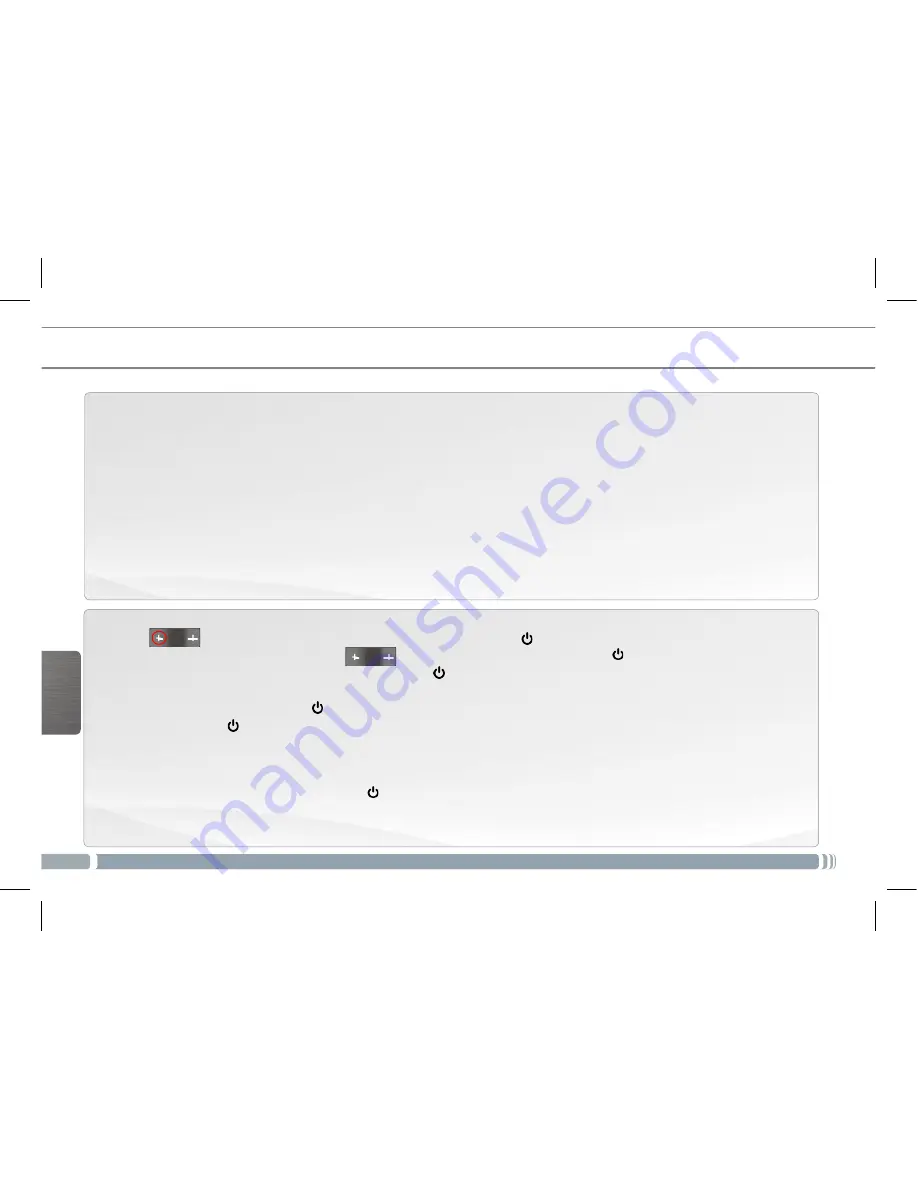
58
NEDERLANDS
TOUCHSCREEN KALIBREREN
Als het aanraakscherm niet meer correct functioneert, kunt u het scherm opnieuw kalibreren.
-
Als u toegang hebt tot de Android-interface
1. Tik in het startscherm van het apparaat op Settings [Instellingen].
2. Tik in het instellingenscherm op Repair & Formatting [Reparatie en formattering], onder in de menulijst.
3. Tik in het scherm Repair & Formatting [Reparatie en formattering] op Touchscreen Calibration [Kalibrering
van aanraakscherm]. Er wordt een bericht weergegeven dat u de ARCHOS moet neerleggen.
4. Leg het apparaat op een plat oppervlak.
5. Tik op Calibrate the touchscreen [Het aanraakscherm kalibreren].
De kalibrering van het aanraakscherm begint. Raak het product pas aan wanneer de kalibrering is voltooid.
BELANGRIJK
:
Als u het apparaat niet op een plat oppervlak legt (zoals een tabel), wordt het aanraakscherm niet
goed gekalibreerd.
-
Als u geen toegang hebt tot de Android-interface
1. Houd
ingedrukt terwijl u het apparaat draait, en druk op . Het scherm ARCHOS Recovery [ARCHOS-
herstel] wordt weergegeven. Gebruik
om tussen opties te schakelen en om uw selectie te bevestigen.
2. Kies Repair system [Systeem herstellen] en druk op .
3. Selecteer Force touchscreen calibration [Kalibrering van aanraakscherm forceren] in het scherm Repair system
[Systeem herstellen] en druk op .
4. Druk nogmaals op om te bevestigen. Leg het product op een plat oppervlak.
De kalibrering van het aanraakscherm begint. Raak het product pas aan wanneer de kalibrering is voltooid.
BELANGRIJK
: Als u het apparaat niet op een plat oppervlak legt (zoals een tabel), wordt het aanraakscherm niet
goed gekalibreerd.
5. Druk aan het einde van de kalibrering op . Het scherm ARCHOS Recovery [ARCHOS-herstel] wordt
weergegeven.
6. Selecteer No [Nee]. Het apparaat wordt opnieuw opgestart.
MEDIA OVERZETTEN NAAR UW ARCHOS















































