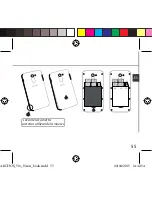45
DE
Google-Konten & Kontakte
Speicherung Ihrer Kontakte
Alle Ihre Kontakte sind im Web immer verfügbar und können mit jedem
Android-Telefon synchronisiert werden, das mit dem gleichen Google-
Konto eingerichtet ist.
1. Legen Sie die SIM-Karte mit Ihren Kontakten in Ihr Telefon ein.
2. Wählen Sie vom Bildschirm „Home“ oder „All Apps (Alle
Anwendungen)“ aus die App „People (Kontakte)“ .
3. Tippen Sie auf die Menü-Taste > “Import/Export” (Importieren/
Exportieren).
4. Unter “Import/export contacts” (Kontakte importieren/exportieren)
wählen Sie Import from SIM card (Von SIM-Karte importieren).
5. Wählen Sie Ihr Google-Konto aus.
6. Markieren Sie die zu importierenden Kontakte und bestätigen Sie.
7. Nachdem die Kontakte in Ihr Google-Konto importiert wurden, gehen Sie
zu „Einstellungen > Konten > Google“.
8. Wählen Sie Ihr Google-Konto aus.
9. Drücken Sie die Menü-Taste und dann “Jetzt synchronisieren“.
Ihre Kontakte werden in Ihrem Google-Konto gespeichert.
ARCHOS_50c_Neon_book.indd 45
02/04/2015 14:42:53
Summary of Contents for 50c Neon
Page 114: ...114 ARCHOS 50c Neon USB ARCHOS_50c_Neon_book indd 114 02 04 2015 14 43 02...
Page 115: ...115 1 2 6 5 4 3 RU micro USB 1 2 3 4 5 6 ARCHOS_50c_Neon_book indd 115 02 04 2015 14 43 02...
Page 116: ...116 8 7 9 10 8 10 9 11 ARCHOS_50c_Neon_book indd 116 02 04 2015 14 43 02...
Page 118: ...118 SIM 3GSIM 3G 2G 1 2GSIM 2G 2 mSD 3 ARCHOS_50c_Neon_book indd 118 02 04 2015 14 43 03...
Page 119: ...119 3G 2G SD 1 2 3 RU ARCHOS_50c_Neon_book indd 119 02 04 2015 14 43 03...
Page 121: ...121 RU 2 Settings Display Sleep ARCHOS_50c_Neon_book indd 121 02 04 2015 14 43 03...
Page 126: ...126 Home Remove Uninstall AndroidTM ARCHOS_50c_Neon_book indd 126 02 04 2015 14 43 04...
Page 162: ...162 162 ARCHOS 50c Neon USB ARCHOS_50c_Neon_book indd 162 02 04 2015 14 43 09...
Page 163: ...163 1 USB 2 3 4 5 6 1 2 6 5 4 3 ARCHOS_50c_Neon_book indd 163 02 04 2015 14 43 09...
Page 165: ...165 165 8 7 9 10 9 8 7 10 ARCHOS_50c_Neon_book indd 165 02 04 2015 14 43 10...
Page 166: ...3G 2G SD 1 2 3 166 ARCHOS_50c_Neon_book indd 166 02 04 2015 14 43 10...
Page 167: ...167 3G 4G 3G 2G 1 3G 2G 2 2G 3 mSD ARCHOS_50c_Neon_book indd 167 02 04 2015 14 43 10...
Page 168: ...168 Silent Vibrate Sound 1 1 2 2 2 ARCHOS_50c_Neon_book indd 168 02 04 2015 14 43 10...
Page 169: ...169 1 1 PIN PIN 2 2 PIN PIN 3 3 wizard ARCHOS_50c_Neon_book indd 169 02 04 2015 14 43 10...
Page 171: ...171 3G 1 1 2 2 3 3 4 4 5 5 6 6 7 7 ARCHOS_50c_Neon_book indd 171 02 04 2015 14 43 11...
Page 174: ...174 ARCHOS_50c_Neon_book indd 174 02 04 2015 14 43 11...
Page 175: ...175 widgets widgets PIN ARCHOS_50c_Neon_book indd 175 02 04 2015 14 43 11...
Page 176: ...176 1 10 2 PIN PUK 3G 3G ARCHOS_50c_Neon_book indd 176 02 04 2015 14 43 12...
Page 177: ...ARCHOS_50c_Neon_book indd 177 02 04 2015 14 43 12...
Page 178: ...ARCHOS_50c_Neon_book indd 178 02 04 2015 14 43 12...