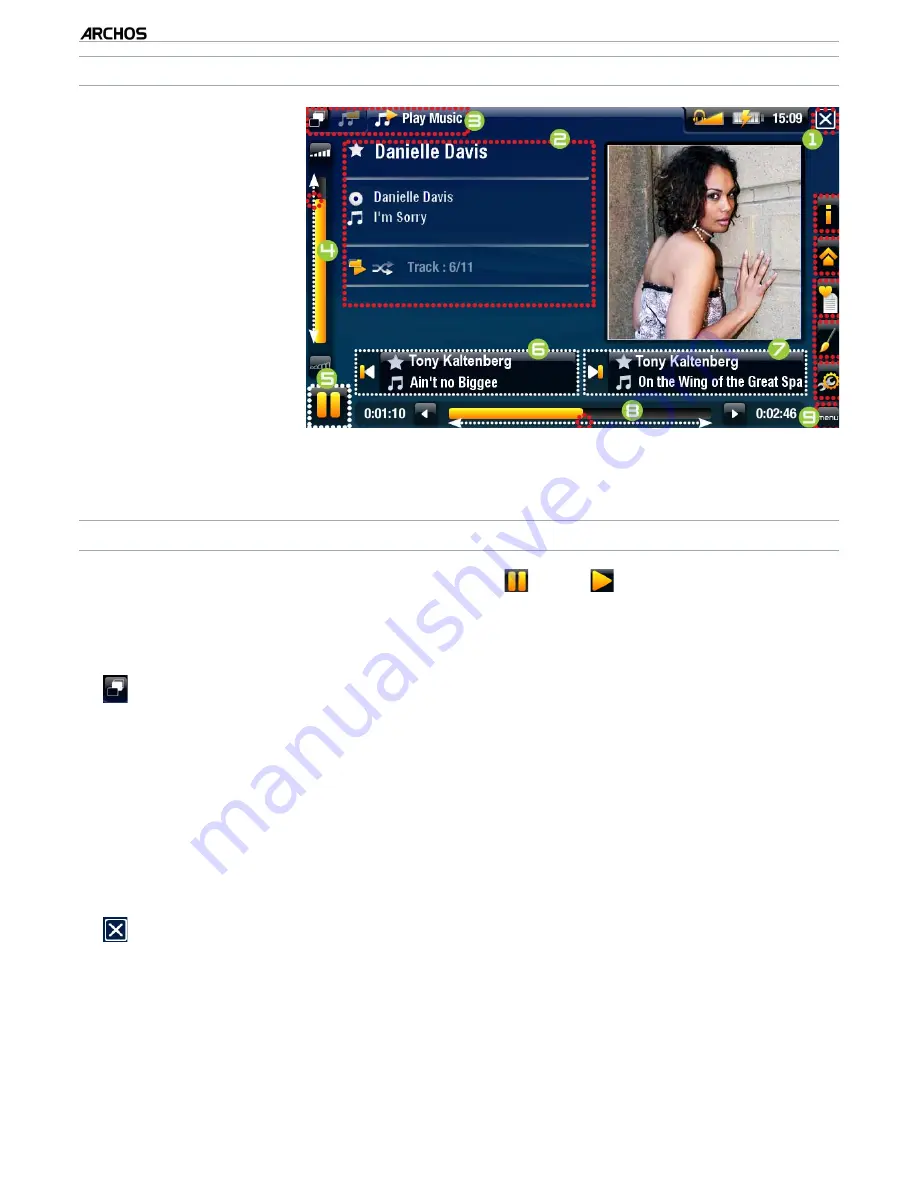
MANUAL
V1.0
605 WIFI
pLAyING MUSIC > p. 1
MUSIC pLAybACk SCREEN
1.
Exit icon
2.
artist name, album
title, song title, play-
back status icon(s)
and track number
3.
Tab icon and avail-
able tabs
4.
volume level
5.
play / pause icon
6.
previous track
7.
next track
8.
progression bar
9.
menu items
MUSIC pLAybACk ToUCHSCREEN CoNTRoLS
To pause/resume the song, tap on the Pause / Play icon (see n°
5
in the
previous screen).
To play the previous/next song, tap in the corresponding area (n°
6
or
7
).
To browse through your songs while listening to music, simply tap on the Tab icon
. This will take you to the Music Library or browser screen that you launched
the current song from (see n°
3
).
You can tap on the progression bar to go directly to a different location in the
song. You can also drag the cursor in the progression bar to another location in
the song (see n°
8
).
The volume bar can be dragged in the same way (see n°
4
).
To execute a menu item’s function, simply tap on its icon. In order to display a
text description of the icon, tap on the
menu
word (see n°
9
).
To stop the song and go back to the Music Library or browser, tap on the Exit icon
(see n°
1
).
•
•
•
•
•
•
•















































