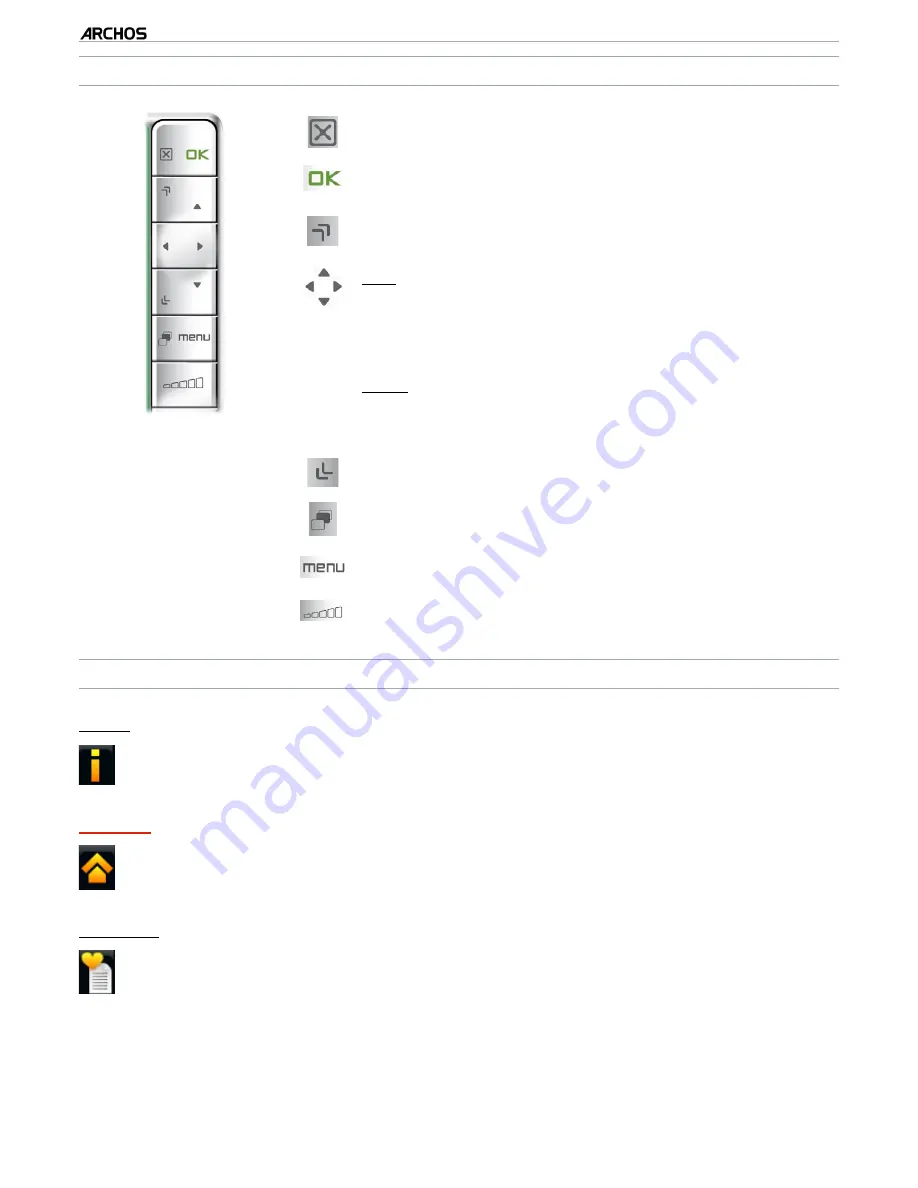
MANUAL
V1.0
605 WIFI
pLAyING MUSIC > p.
MUSIC pLAybACk bUTToN CoNTRoLS
stop the song and go back to the “
Music
” Library or
browser
pause/resume the video
accelerated fast forward
left:
press once: back to the beginning of the song, or
previous song (in the first 10 seconds of a track)
hold: fast rewind
right:
press once: next song
hold: fast forward
-
-
-
-
accelerated fast rewind
tabs back to the Music Library or browser window
that you launched the song from
display available menu items
increase/decrease volume
MUSIC pLAybACk MENU ITEMS
“Info”
displays a message box with all the available information about the current
music file.
-
“Home”
allows you to go back to the Home screen, and browse your hard drive, play a
photo slideshow, read a PDF file (etc.) while listening to music.
-
“Playlist”
opens the playlist editor (see:
Playlists).
-














































