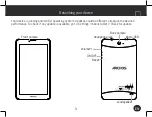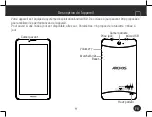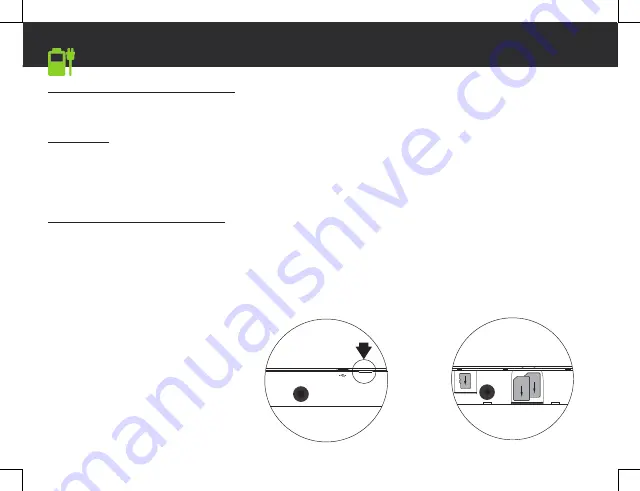
4
Starting up
Charging your battery completely
Plug the charging cable in the Micro-USB port and the adapter in a power outlet.
Leave the device until the battery is fully charged.
Turning ON
1. Press and hold the ON/OFF button to turn on the device.
2. Follow the instructions to set up your device: language, WiFi, copy your data, enter your name, set up
email, protect your phone, notifications to be shown, Google services, third party apps.
NOTE: You can skip some steps and define them later from the Settings app.
Inserting SIM & Micro-SD cards
WARNING: Make sure to turn off your device before inserting the SIM & memory cards.
Opening: Use the notch to remove the back cover.
Do not bend or twist the back cover excessively. Doing so may damage the cover.
Inserting a SIM card: For your SIM card, slide it facing downwards in the slot.
Inserting a Memory card: Slide it facing downwards in the slot micro-SD
Closing: Replace the back cover clicking it back into position.
Remove the back cover
Insert SIM card and memory card
SIM
3G
TIF
2G
Remove the back cover
Insert SIM card and memory card
SIM
3G
TIF
2G