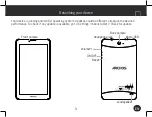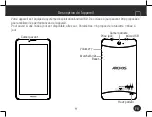6
EN
Troubleshooting
-
If your device is frozen:
Press the ON/OFF button for 10 seconds.
-
If your device doesn’t turn on:
1. Charge your device.
2. Press the ON/OFF button for 10 seconds.
-
If your device functioning is too slow:
Close all apps which are not currently used.
-
If your WiFi reception is too low:
Make sure you are not far from the WiFi hotspot.
Update the firmware of the device: http://www.archos.com/support.
Reset and redefine your connection parameters.
Contact your WiFi connection provider.
-
If your device has dysfunctions:
Reinitialize your device. Go to Settings > Backup & reset > Factory data reset. If you can’t have access to
the settings for any reason, consult our FAQs about the reinitialization process.
For more answers about your technical difficulties, do not hesitate to
visit: faq.archos.com