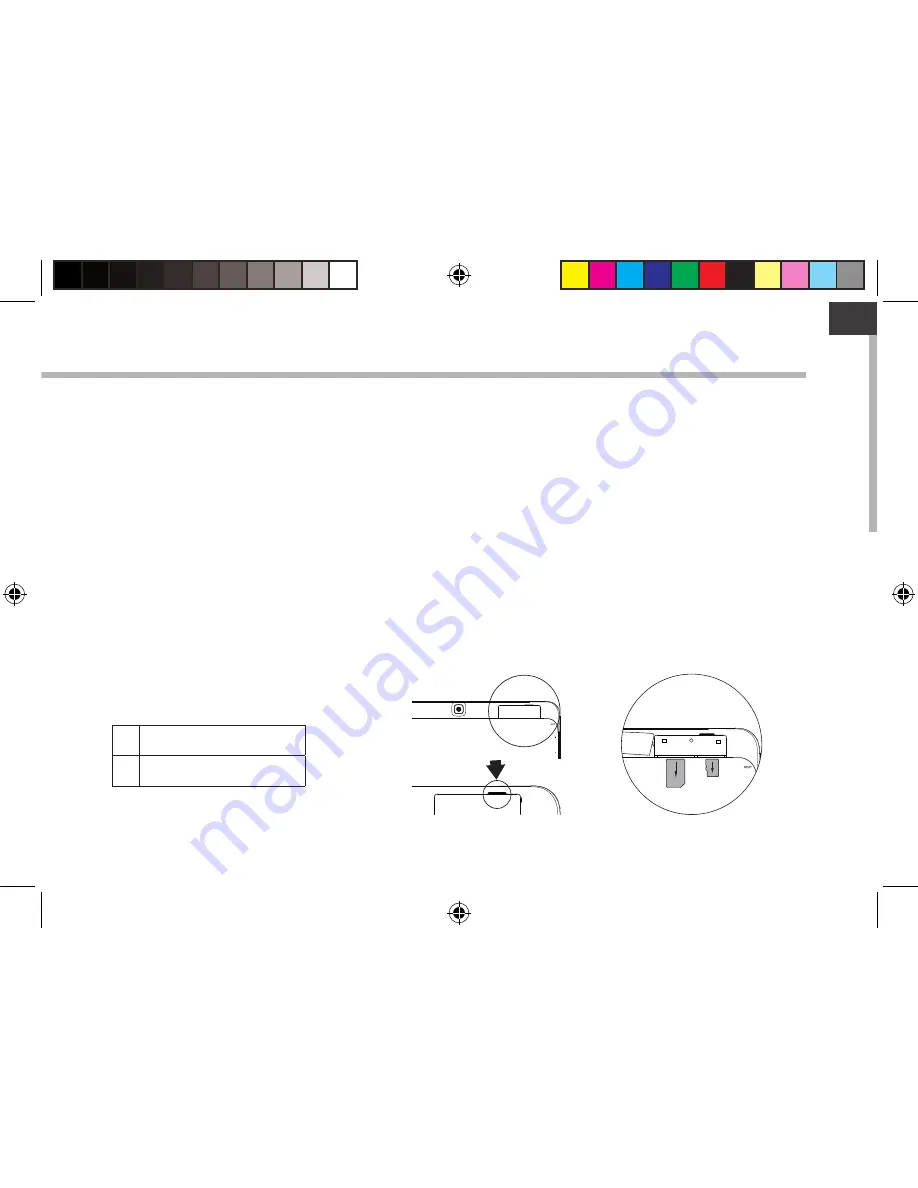
5
SIM
TIF
SIM
TIF
SIM
TIF
EN
EN
Inserting SIM & Micro-SD cards
WARNING:
Make sure to turn off your device before inserting the SIM & memory cards.
Opening
Use the notch to remove the back cover.
Inserting a SIM card
For your 4G SIM card, slide it facing downwards in the 4G slot (slot 1).
Inserting a Memory card
Slide it facing downwards in the slot 2.
Closing
Replace the back cover clicking it back into position.
1
4G SIM card
2
Memory card
ARCHOS_80_Helium_QSG_book.indd 5
15/07/2014 11:01:41






































