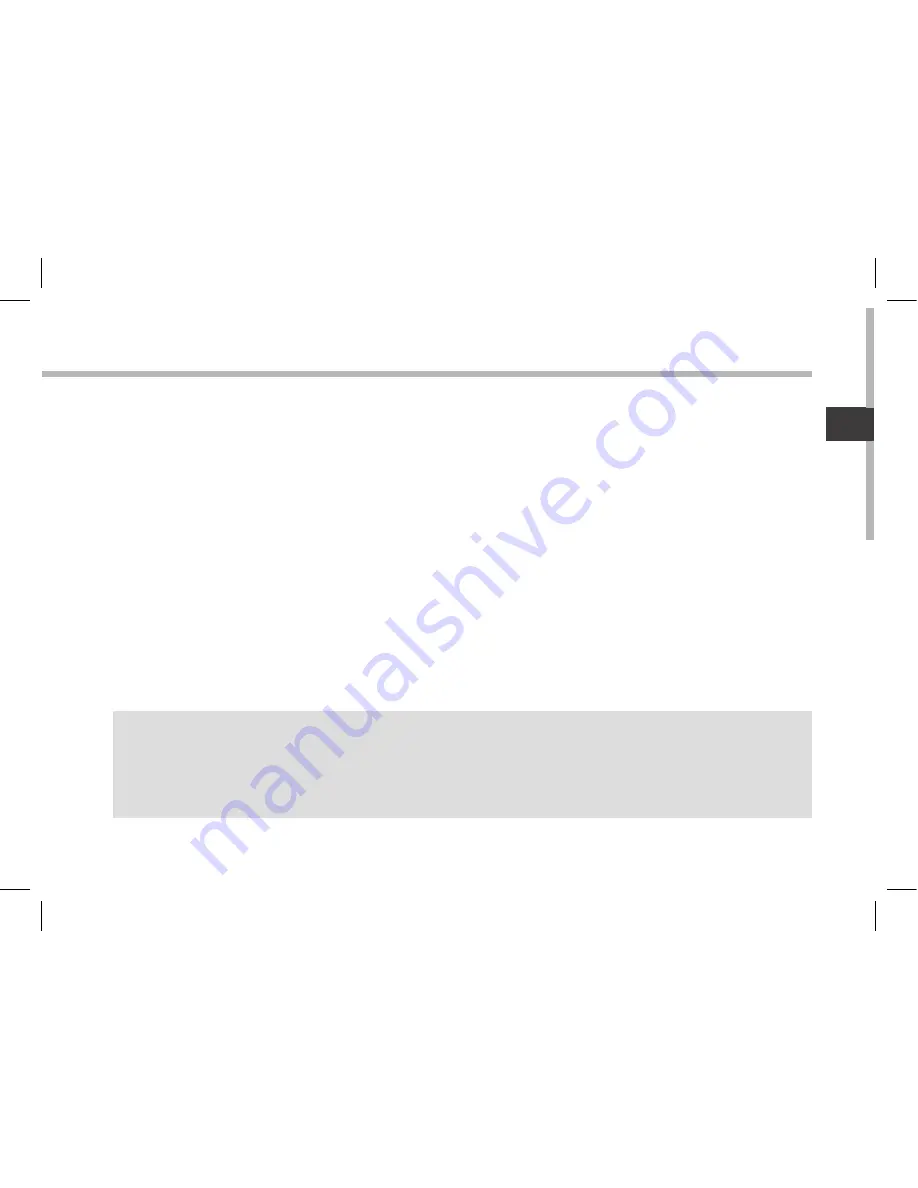
51
ES
Procedimientos iniciales
Cargado de la batería
1. Para cargar el dispositivo, conecte el cable de alimentación al puerto micro-USB.
El dispositivo ARCHOS iniciará la carga.
2. Pulse el botón de encendido / apagado para encender el producto.
El indicador de carga se ilumina en naranja mientras se carga la batería.
Parpadeará cuando la batería esté cargada.
Puede utilizar el ARCHOS mientras se carga.
CONSEJOS:
Para recibir una asistencia más completa, registre su producto.
Con un ordenador, vaya a www.archos.com/register.
Summary of Contents for 80 XS
Page 4: ...4 11 5 6 10 9 8 1 2 3 4 7 Description of the device ...
Page 8: ...8 1 7 2 3 4 5 6 8 The AndroidTM Interface ...
Page 15: ...15 2 3 4 Rear view of the tablet 3 Place the tablet in the designated location EN ...
Page 20: ...20 11 5 6 10 9 8 1 2 3 4 7 Description de l appareil ...
Page 24: ...24 1 7 2 3 4 5 6 8 L interface AndroidTM ...
Page 36: ...36 11 5 6 10 9 8 1 2 3 4 7 Beschreibung des ARCHOS ...
Page 40: ...40 1 7 2 3 4 5 6 8 Die AndroidTM Benutzeroberfläche ...
Page 52: ...52 11 5 6 10 9 8 1 2 3 4 7 Descripción del ARCHOS ...
Page 56: ...56 1 7 2 3 4 5 6 8 El Interfaz AndroidTM ...
Page 68: ...68 11 5 6 10 9 8 1 2 3 4 7 Descrizione del ARCHOS ...
Page 72: ...72 1 7 2 3 4 5 6 8 Interfaccia AndroidTM ...
Page 84: ...84 11 5 6 10 9 8 1 2 3 4 7 Beschrijving ARCHOS ...
Page 88: ...88 1 7 2 3 4 5 6 8 De AndroidTM Interface ...
Page 100: ...100 11 5 6 10 9 8 1 2 3 4 7 Descrição do ARCHOS ...
Page 104: ...104 1 7 2 3 4 5 6 8 A Interface AndroidTM ...
Page 111: ...111 2 3 4 PT Retrovisor do tablet colocado no teclado 3 Posicione o tablet na sua área ...
Page 116: ...116 11 5 6 10 9 8 1 2 3 4 7 Описание устройства ...
Page 120: ...120 1 7 2 3 4 5 6 8 Интерфейс AndroidTM ...
Page 127: ...127 2 3 4 RU 127 RU Вид планшета сзади 3 Поместите планшет в указанное положение ...
















































