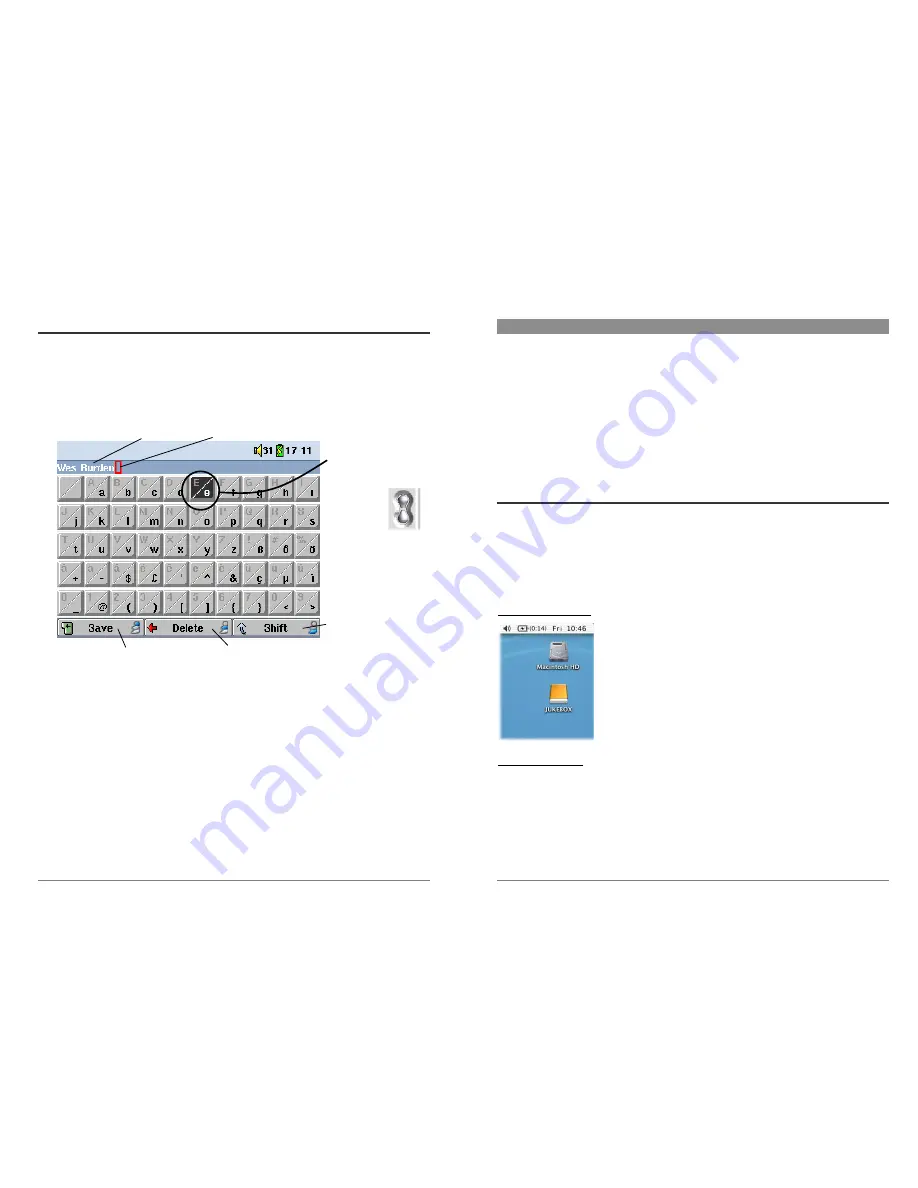
23
4.3
Using the Virtual Keyboard
It is recommended that you create folders and rename files or folders from your computer when it
is connected to the AV300. The computer keyboard is much easier. Often times, however, you are
not near your computer and you must enter the text directly with the AV300. For this, the virtual
keyboard screen will appear.
The new text that you are typing in.
Cursor.
Confirmation to use the entered text.
Backspace button
Each key has an upper
case and lower case
character. Currently in
lower case mode.
Press ENTER
!
to enter the
highlighted key.
Change keyboard
between upper case and
lower case
Note:
If you are renaming a file, it will keep its previous extension type ex: songX.
mp3
. You will
only be able to change the
songX
name, not the
.mp3
extension.
24
5
Connecting/Disconnecting the AV300
Note that when the AV300 is connected to a computer, it will use more energy than usual. Your
battery power will be consumed at a higher rate than normal. If the AV300 looses power while
connected to your computer you could damage it and/or loose data. Thus, you should
always use
the AC adapter
when connected to your computer. Be careful to understand the disconnection
procedure also since disconnecting incorrectly can lead to data loss or computer/AV300 freeze up.
The AV300 is not compatible with Windows
®
NT, Windows
®
95, or Windows
®
98 (first edition).
While connected as a hard disk to your computer, the AV300 buttons are blocked and are no
longer functional.
5.1
Connecting the AV300
1)
Use the power adapter to prevent the AV300 from shutting off due to low
power.
(This could cause damage to the contents of the hard drive if not done.)
2)
Plug the USB cable into your running computer.
3)
Turn on the AV300 – wait until it completely boots up.
4)
Plug the other end of cable into your now running AV300.
Macintosh™ OS 9.X
You must update your operating system to a minimum of version 9.2.
Once done, you will not need any special drivers or extensions. You
simply plug the AV300 into your Macintosh as listed above, and within
a few seconds, the AV300 will be recognized as a mass storage device
and mount on the desktop. You can now use the Hard drive called
JUKEBOX like any other hard drive.
Macintosh™ OS X
We highly recommend that you update to Macintosh OS 10.2.4 or later. If you have Mac OS X
before the 10.2 upgrade, you will find that version 10.1 will mount the AV300 as a hard drive on
your desktop, but ONLY after a very long wait, up to 10 minutes. Version 10.0 of OS X does not
have the ability to properly recognize a mass storage device such as the AV300.













































