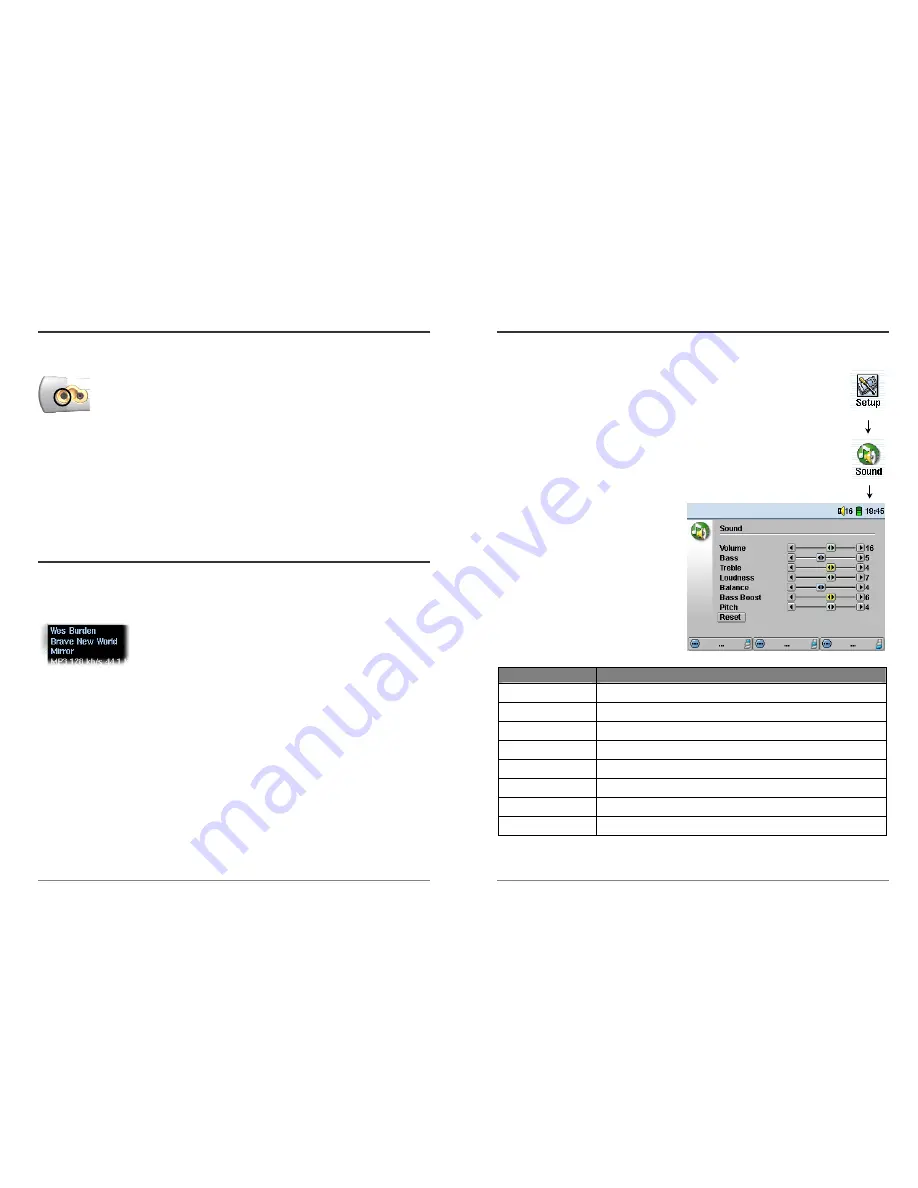
13
3.1
Playing through your HiFi system
On your HiFi there are two RCA type connectors that are labeled Aux in, CD in, or Line-in.
Typically they are color coded white and red for left and right stereo channels respectively.
Connect the white and red leads of the supplied AV cable to these connectors. Do
not connect the yellow lead. Connect the other end to
Audio Out
on the top of the
AV300.
On the front of your stereo, select the corresponding auxiliary input or CD input that you plugged
into on the back of your HiFi system. Press Play and then adjust the AV300 volume (Joystick
Up/Down) in order to supply your stereo system with a signal that is neither too weak nor too
strong. If the sound is distorted, you will need to reduce the AV300’s volume.
If you have a stereo system that has a digital SPDIF in connection (standard, not optical) you can
connect the included AV cable to the AUDIO IN / SPDIF jack on the top of the AV300 and then
connect the yellow connector to your stereo’s SPDIF in jack.
3.2 ID3
Tags
ID3 Tags are information about the recording which is located inside of an MP3 music file. When
someone creates an MP3 music file, he or she has the option of adding information to it. This
information can include, among other things, the name of the artist (Wes Burden), the album name
(Brave New World), the title of the song (Mirror), and a small image of
the album cover (only jpeg images not progressive jpeg) . If these data
are present, the AV300 will display them on the screen when it plays the
file. If they are not present, then the AV300 will display in order, the
name of the parent folder, the name of the current folder, and then the name of the file.
As of the writing of this manual, there are two versions of ID3 tags that are firmly established
standards, ID3 version 1 and ID3 version 2. Your AV300 can read either version of tags, and
display the information. If both sets of tags have information, the data from the ID3 version 2 tag
will be displayed. Other tag information may include composer, year, genre of music, etc. These
other tag data are not currently used by the AV300. If you would like to add ID3 tag data such as
an album cover graphic or change the current tags in a current MP3 file, you can use the supplied
MusicMatch™ program to do so.
14
3.3
Changing the sound settings
If you would like to customize the sound quality, you can adjust the Bass, Treble, and other audio
settings to suit your particular taste.
•
Click on STOP/ESC
"
to return to the main AV300 menu.
•
Move the joystick to highlight
Setup
and click on PLAY
!
.
•
Move the joystick in the Setup screen to highlight
Sound
.
•
Click PLAY
!
. The Sound settings screen will appear.
•
Use Left and Right to change a parameter’s value. If music is currently playing, you
will hear the sound change as you adjust values.
•
Use Up and Down on the joystick to select a different parameter.
•
Click on STOP/ESC
"
when finished.
The Sound Parameters
Parameter
Description
Volume
32 levels of volume (0-31).
Bass
10 levels. Decreases or Increases the low frequencies.
Treble
10 levels. Decreases or Increases the high frequencies.
Loudness
10 levels. Increases the low mid frequencies
Balance
10 levels. Favors the right or left channel of the Stereo signal
Bass Boost
10 levels. Increases the very low frequencies
Pitch
15 levels. Decreases or Increases the music playback speed.
Reset button
Readjusts all settings to a flat frequency response








































