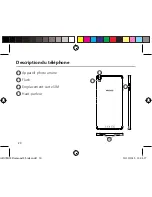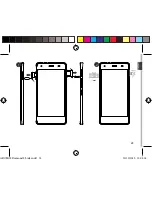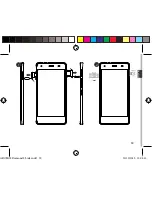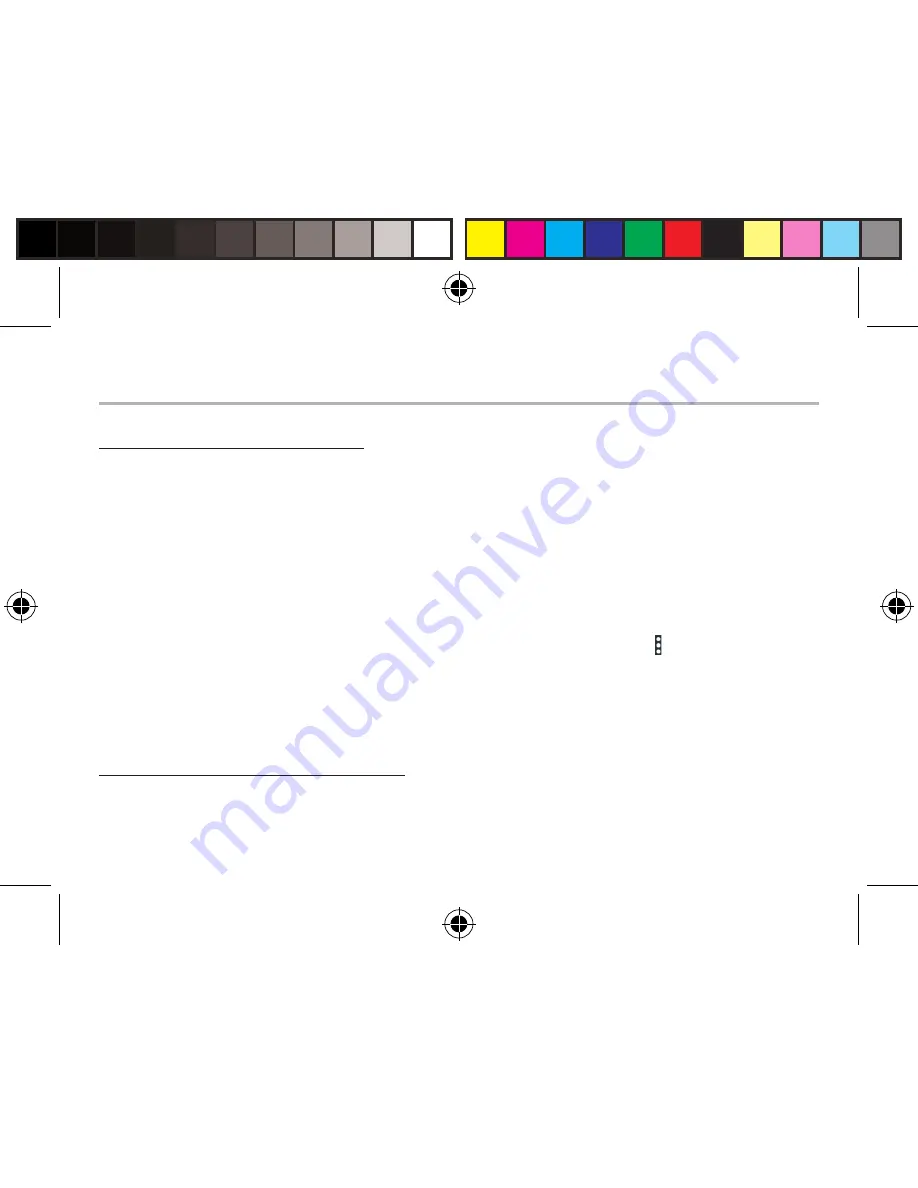
28
Ajouter un compte Google
Un compte Google vous permet
de profiter au maximum des
applications et des services Google
que vous pourriez utiliser.
1. Sélectionnez “Paramètres” >
“Comptes” > “Ajouter compte”.
2. Sélectionnez “Google” pour le type
de compte à ajouter.
3. Suivez les instructions à l’écran
pour saisir les informations
demandées.
Une fois que le compte est créé,
accédez aux applications Play Store,
Gmail, Hangouts, Maps et beaucoup
d’autres.
Synchroniser des informations
Vos informations doivent
être synchronisées afin d’être
sauvegardées. Vos données sont
enregistrées sur les serveurs Google.
1. Sélectionnez “Paramètres” >
“Comptes” > “Google”.
2. Sélectionnez votre compte.
La liste des informations qu’on peut
synchroniser est affichée.
La synchronisation automatique
est activée. Si vous voulez lancer
la synchronisation, appuyez sur
le bouton de Menu , puis sur
Synchroniser maintenant. Vous
pouvez les récupérer en cas de perte
de votre téléphone ou de votre
carte SIM. Lorsque vous ajoutez
votre compte Google à un nouvel
appareil, toutes les informations
sauvegardées sont collectées.
Compte Google & Contacts
ARCHOS Diamond S book.indd 28
20/10/2015 15:04:20
Summary of Contents for Diamond S
Page 7: ...7 3 2 1 English ARCHOS Diamond S book indd 7 20 10 2015 15 04 14...
Page 23: ...23 3 2 1 Fran ais ARCHOS Diamond S book indd 23 20 10 2015 15 04 18...
Page 39: ...39 3 2 1 Deutsch ARCHOS Diamond S book indd 39 20 10 2015 15 04 22...
Page 55: ...Espa ol Espa ol 55 3 2 1 Espa ol Espa ol ARCHOS Diamond S book indd 55 20 10 2015 15 04 26...
Page 71: ...71 3 2 1 Italiano ARCHOS Diamond S book indd 71 20 10 2015 15 04 31...
Page 87: ...87 3 2 1 Nederlands ARCHOS Diamond S book indd 87 20 10 2015 15 04 35...
Page 103: ...103 3 2 1 Portugu s ARCHOS Diamond S book indd 103 20 10 2015 15 04 38...
Page 114: ...114 ARCHOS Diamond S USB ARCHOS Diamond S book indd 114 20 10 2015 15 04 41...
Page 116: ...11 10 12 116 13 10 11 12 13 SIM ARCHOS Diamond S book indd 116 20 10 2015 15 04 41...
Page 117: ...Google Now micro USB micro SD 117 ARCHOS Diamond S book indd 117 20 10 2015 15 04 42...
Page 119: ...119 3 2 1 ARCHOS Diamond S book indd 119 20 10 2015 15 04 42...
Page 126: ...126 Remove Uninstall Wallpapers AndroidTM ARCHOS Diamond S book indd 126 20 10 2015 15 04 44...
Page 135: ...135 3 2 1 Polski ARCHOS Diamond S book indd 135 20 10 2015 15 04 46...
Page 151: ...151 3 2 1 Magyar ARCHOS Diamond S book indd 151 20 10 2015 15 04 50...
Page 167: ...167 ti ng Vi t 3 2 1 ARCHOS Diamond S book indd 167 20 10 2015 15 04 53...
Page 177: ...16 1 10 2 PIN PUK 4G 4G ARCHOS Diamond S book indd 1 20 10 2015 15 04 56...
Page 178: ...15 widgets PIN ARCHOS Diamond S book indd 2 20 10 2015 15 04 56...
Page 179: ...14 ARCHOS Diamond S book indd 3 20 10 2015 15 04 56...
Page 182: ...11 3 5 3G 4G 1 2 3 4 5 ARCHOS Diamond S book indd 6 20 10 2015 15 04 57...
Page 183: ...5 4 3 10 1 2 3 4 5 ARCHOS Diamond S book indd 7 20 10 2015 15 04 58...
Page 185: ...8 1 1 USB 2 2 3 3 PIN PIN ARCHOS Diamond S book indd 9 20 10 2015 15 04 59...
Page 186: ...7 3 2 1 ARCHOS Diamond S book indd 10 20 10 2015 15 05 00...
Page 188: ...Micro USB 5 ARCHOS Diamond S book indd 12 20 10 2015 15 05 01...
Page 189: ...11 10 12 4 13 10 11 12 13 SIM ARCHOS Diamond S book indd 13 20 10 2015 15 05 01...
Page 191: ...2 ARCHOS Diamond S USB ARCHOS Diamond S book indd 15 20 10 2015 15 05 02...
Page 193: ...ARCHOS Diamond S book indd 17 20 10 2015 15 05 03...
Page 194: ...ARCHOS Diamond S book indd 18 20 10 2015 15 05 04...