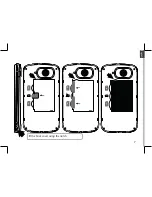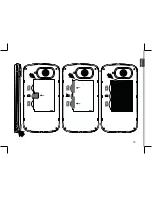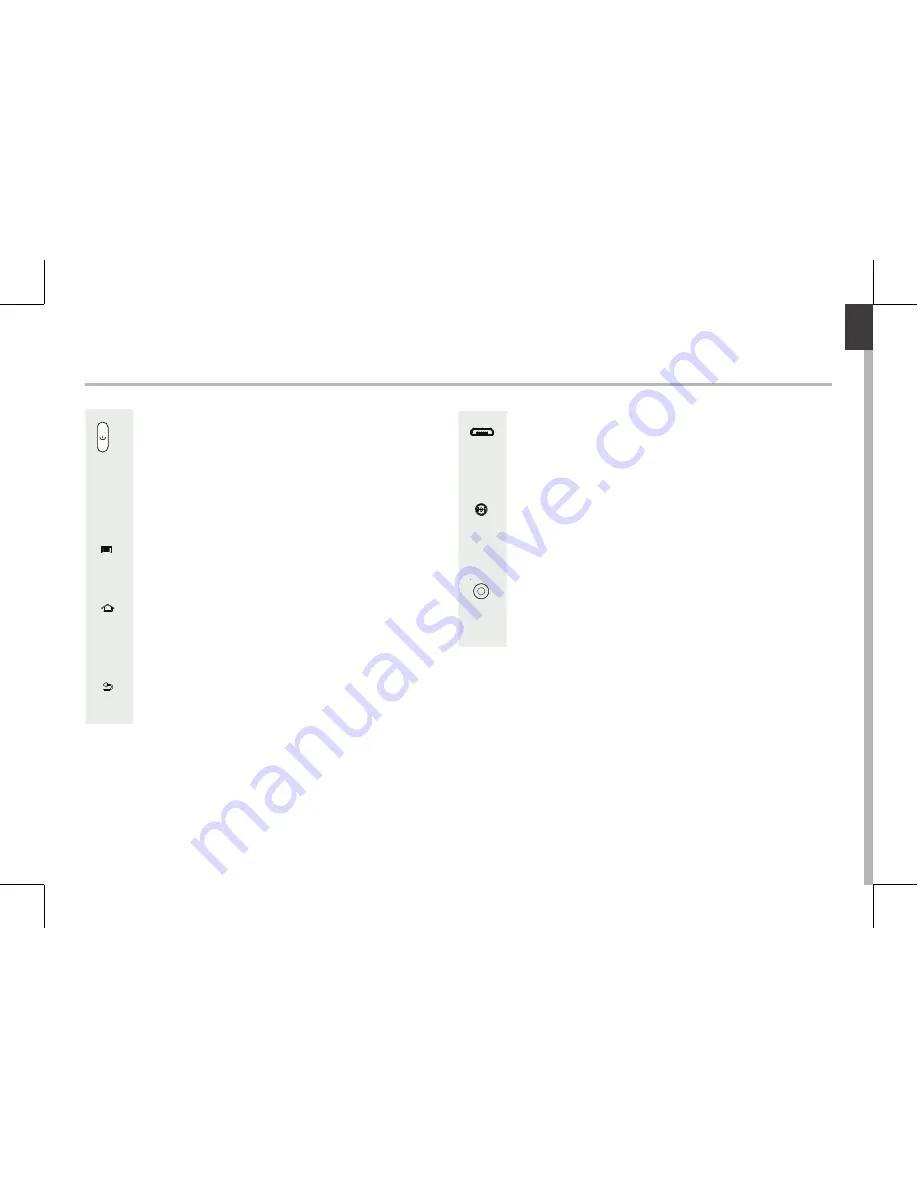
ON/OFF: when the device is off,
long press to turn on. When the
device is on, short press to turn off
the screen and long press to display
options.
Menu: to display options for the
corresponding window.
Home: short press to return to the
homescreen, long press to show
thumbnails of all homescreens.
Back: press to go back to the
previous screen.
Micro-USB port: plug the provided
cable to charge the device or to
connect it to a computer.
Headphone jack: connect the
provided earphones to make hand-
free calls.
Camera: take pictures or make
movies. To extend movies duration,
insert a micro-SD card.
5
English
Summary of Contents for F35 Touch
Page 4: ...4 7 8 9 10 Description of the phone 9 8 7 10 Camera Loudspeaker Micro USB port Headset jack...
Page 7: ...7 SIM1 SIM2 SIM1 SIM2 SIM1 SIM2 English Lift the back cover using the notch...
Page 15: ...15 SIM1 SIM2 SIM1 SIM2 SIM1 SIM2 Fran ais...
Page 23: ...23 SIM1 SIM2 SIM1 SIM2 SIM1 SIM2 Deutsch...
Page 31: ...Espa ol Espa ol 31 SIM1 SIM2 SIM1 SIM2 SIM1 SIM2 Espa ol Espa ol...
Page 41: ...16 PUK PIN...
Page 42: ...SIM1 SIM2 SIM1 SIM2 SIM1 SIM2 7...
Page 43: ...6 1 1 2 2 3 3 4 4 2G 1 2G 2 Micro SD card 3 1 1 USB 2 2 3 3 PIN...
Page 44: ...5 USB...
Page 45: ...4 7 8 9 10 7 8 9 10 USB...
Page 46: ...3 1 2 3 4 5 6 2 1 6 3 5 4...
Page 47: ...2 ARCHOS F35 Touch USB...
Page 48: ...1 NP ARCHOS http faq archos com Facebook www facebook com ARCHOS www archos com www archos com...
Page 49: ......
Page 50: ......