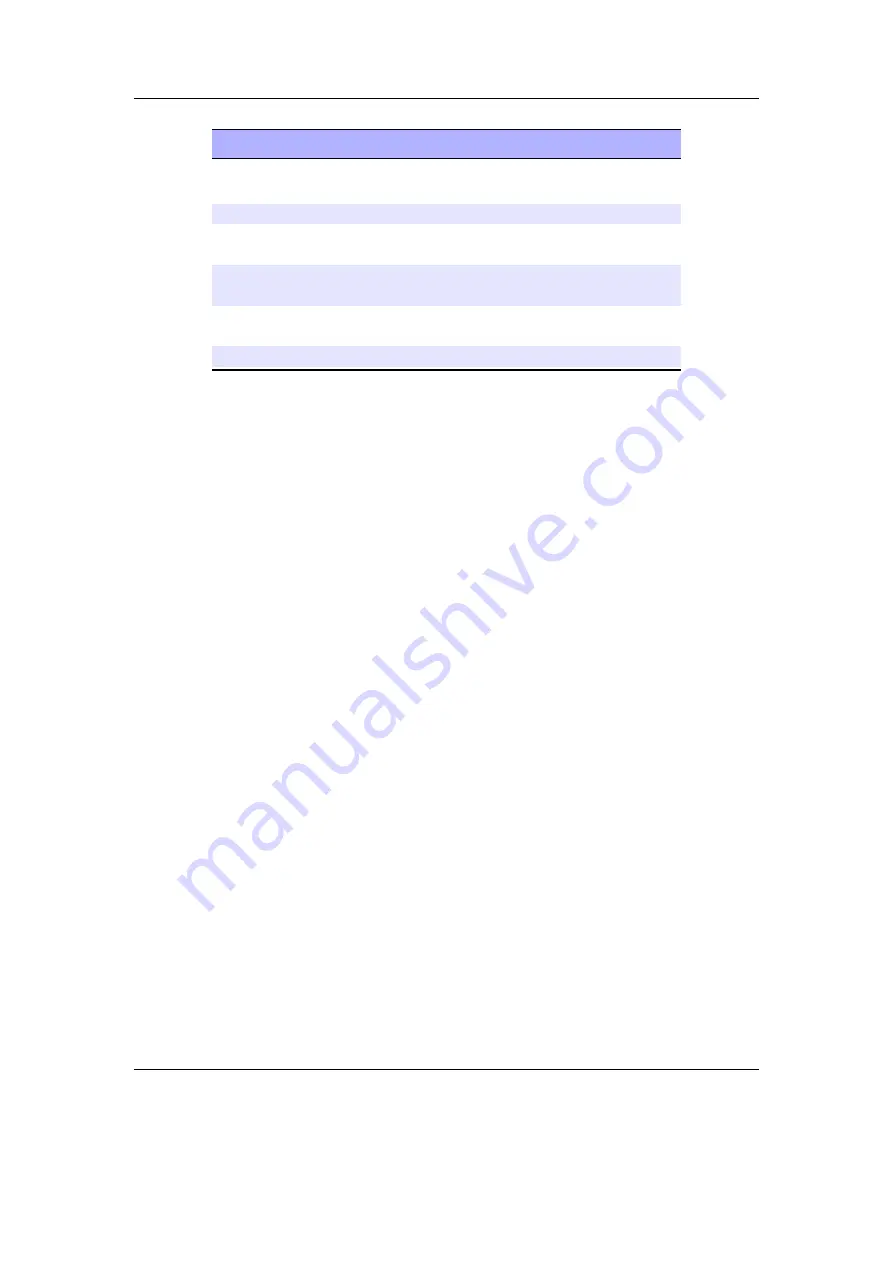
Chapter 10. Plugins
101
Key
Action
Up
/
Down
/
Left
/
Right
Move around in zoomed in image
Mode
Zoom in
Mode
+
Down
Zoom out
Mode
+
Right
Next image in directory
Mode
+
Left
Previous image in directory
On/Off
Show menu / Abort
The menu has the following entries.
Return.
Returns you to the image
Toggle Slideshow Mode.
Enables or disables the slideshow mode.
Change Slideshow Timeout.
You can set the timeout for the slideshow between 1 sec-
ond and 20 seconds.
Quit.
Quits the viewer and returns to the
File Browser
.
Note:
Progressive scan and other unusual JPEG files are not supported, and will result
b
in various “unsupported xx” messages. Processing could also fail if the image is too big
to decode which will be explained by a respective message.
10.3.5. Movie Player
Play movies on your player! In order to do this, movies must be in AVI format, and
then converted to
.RVF
, Rockbox’s own video format. For more details on how to use
this plugin, please see
10.3.6. Rockbox_flash
For “playing”
.UCL
files on a flashed player. Reprograms the flash memory of the player
unit (see section
(page
) for details).
10.3.7. Search
This plugin can be used on playlists. It searches through the playlist that it opened on
looking for any occurrences of the string entered by the user. The results of this search
are saved to a new playlist,
search_results.m3u
, within the same directory as the
original playlist.
The Rockbox manual
(version 3.14)
Archos Ondio
















































