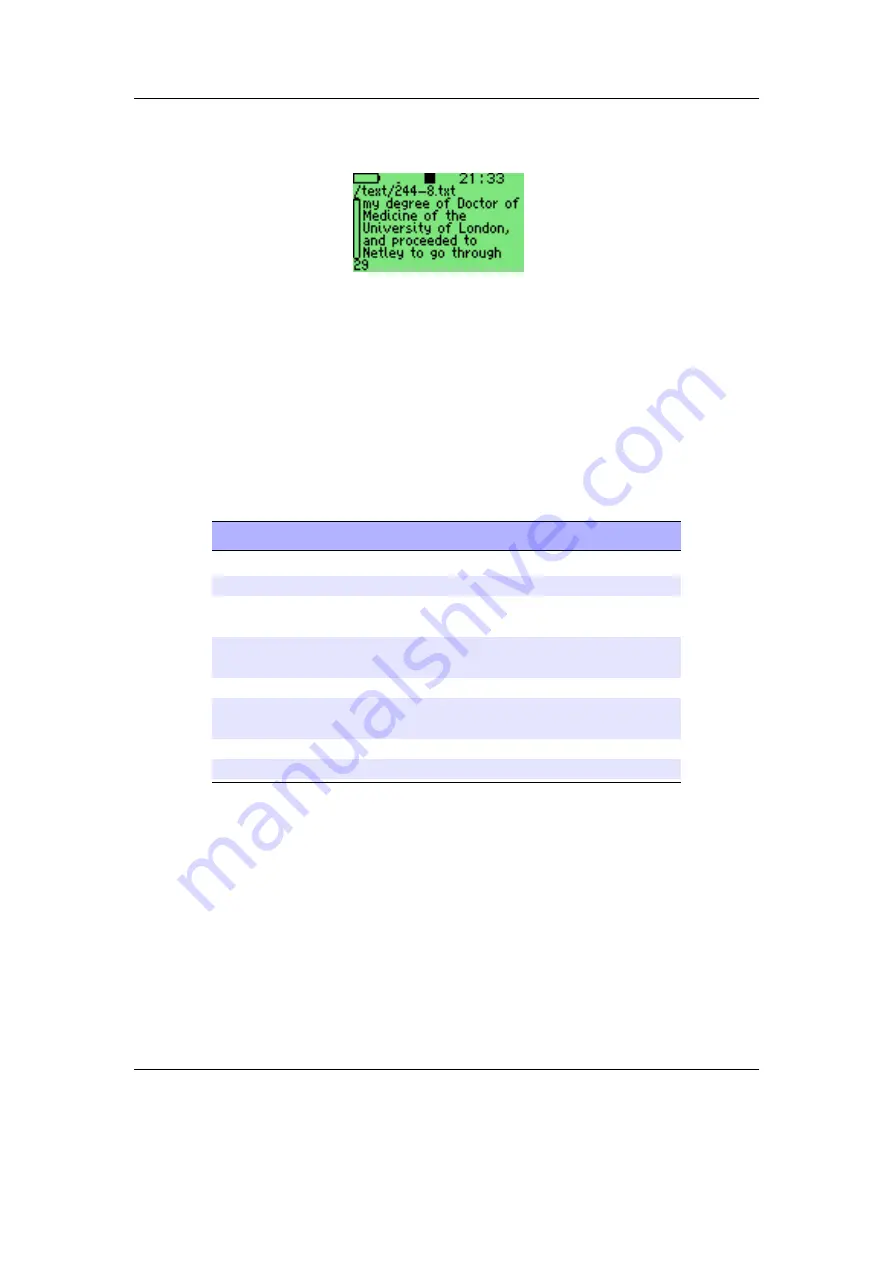
Chapter 10. Plugins
103
10.3.10. Text Viewer
Figure 10.41.: Text Viewer
This is a Viewer for text files with word wrap. Just open a
.txt
or
.nfo
file to display
it. The text viewer features controls to handle various styles of text formatting and
has top-of-file and bottom-of-file buttons. You can view files without a
.txt
or
.nfo
extension by using
Open with
from the
Context Menu
(see section
(page
)). You
can also bookmark pages.
Default keys
Key
Action
Up
Scroll-up
Down
Scroll-down
Left
Top of file (Narrow mode) / One screen
left (Wide mode)
Right
Bottom of file (Narrow mode) / One
screen right (Wide mode)
Mode
Toggle autoscroll
Mode
+
On/Off
Set/Reset bookmarks
Long
Mode
Enter menu
On/Off
Exit text viewer
Menu
Return
Return to the file being viewed.
Viewer Options
Change settings for the current file.
Encoding
Set the codepage in the text viewer. Available settings:
ISO-8859-1
(Latin 1).
ISO-8859-7
(Greek),
ISO-8859-8
(Hebrew),
CP1251
(Cyrillic),
ISO-8859-11
(Thai),
CP1256
(Arabic),
ISO-8859-9
(Turkish),
ISO-8859-
2
(Latin Extended),
CP1250
(Central European),
SJIS
(Japanese),
GB-
2312
(Simple Chinese),
KSX-1001
(Korean),
BIG5
(Traditional Chinese),
The Rockbox manual
(version 3.14)
Archos Ondio
















































