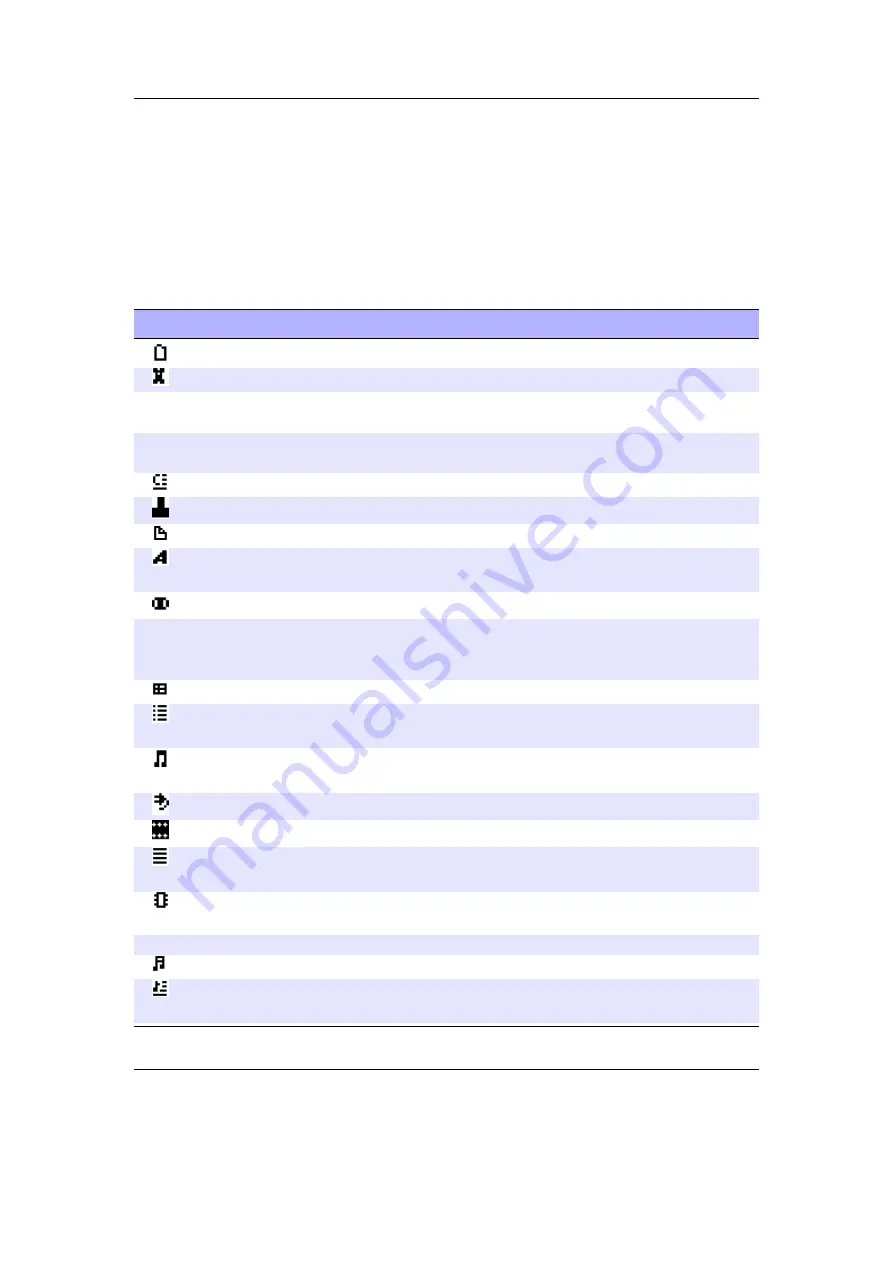
Appendix A. File formats
144
A. File formats
A.1. Supported file formats
Icon
File Type
Extension
Action when selected
Directory
none
Enter the directory
Rockbox firmware
.ajz
Load the new firmware with ROLO
Bookmark
.bmark
Display all bookmarks for an audio
file
Game of Life
.cells
Show the configuration with the
“Rocklife” plugin
Configuration File
.cfg
Load the settings file
Chip8 game
.ch8
Play the Chip8 game
Cuesheet
.cue
View the cuesheet file
Font
.fnt
Change the user interface font to
this one
Image
.jpg
View the JPEG image
Link
.link
Display list of target files and di-
rectories; selecting one jumps to the
target. See section
(page
Language File
.lng
Load the language file
Playlist
.m3u
,
.m3u8
Load the playlist and start playing
the first file
Audio file
.mp2
,
.mp3
Start playing the file and show the
WPS
Plugin
.rock
Start the plugin
Rockbox Video
.rvf
View the movie (Rockbox format)
Text File
.txt
Display the text file using the text
viewer plugin
Flash Image
.ucl
Flash the Rockbox image into the
ROM
Voice file
.voice
Allow Rockbox to speak menus
Wave Audio File
.wav
Play the WAV file
While Playing Screen
.wps
Load the new WPS display config-
uration
The Rockbox manual
(version 3.14)
Archos Ondio
















































