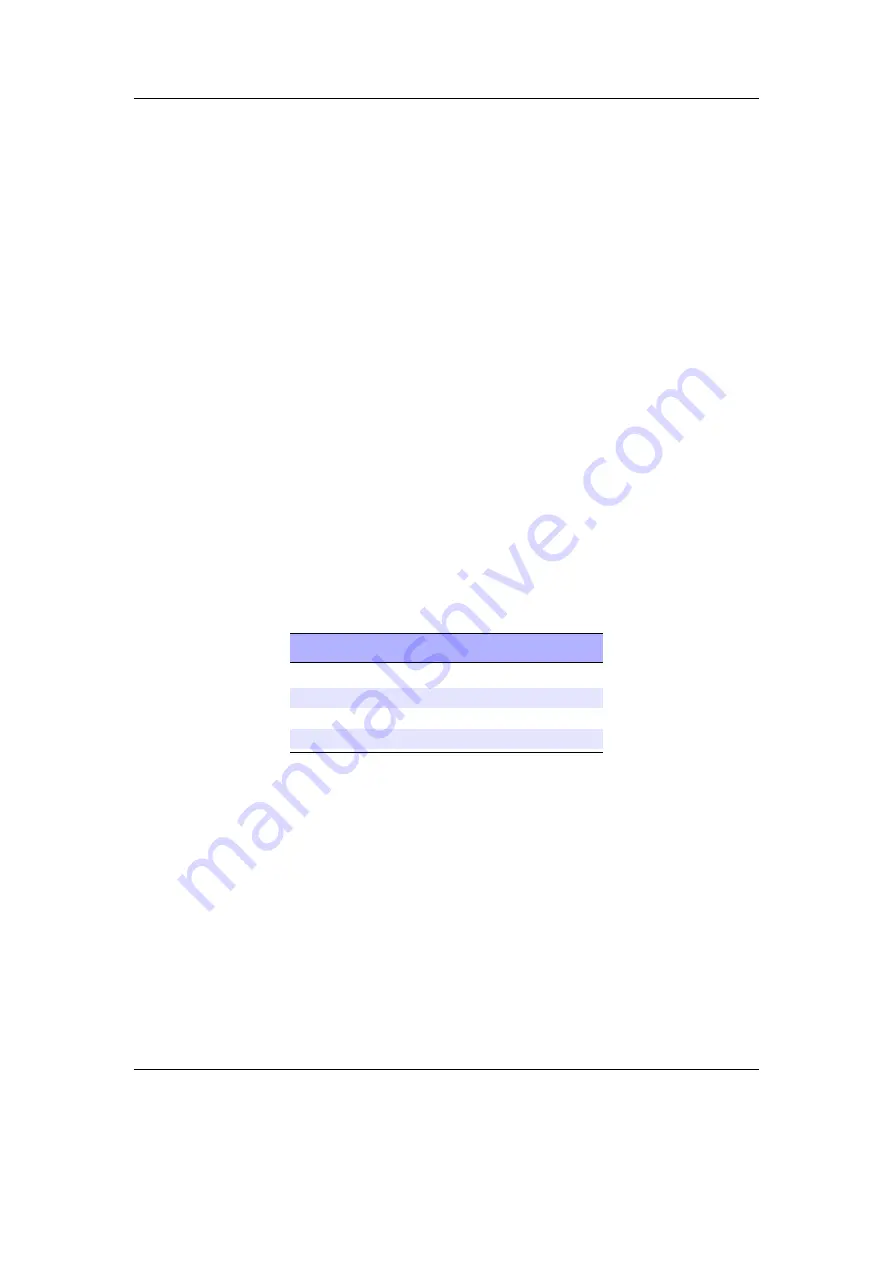
Chapter 6. Sound Settings
44
The MDB parameters are as follows:
MDB enable.
This turns the MDB feature on or off. For many users this will be the only
setting they need, since Rockbox picks sensible defaults for the other parameters.
MDB is turned off by default.
MDB strength.
How loud the harmonics generated by MDB will be.
MDB Harmonics.
The percentage of the low notes that is converted into harmonics. If
low notes are causing speaker distortion, this can be set to 100% to eliminate the
fundamental completely and only produce harmonics in the signal. If set to 0%
this is the same as turning the MDB feature off.
MDB Centre Frequency.
The cutoff frequency of your headphones or speakers. This is
usually given in the specification for the headphones/speakers.
MDB shape.
It is recommended that this parameter be set to 1.5 times the centre
frequency.
This is the frequency up to which harmonics are generated. Some of the lower
fundamentals near the cut-off range will have their lower harmonics cut, since
they will be below the range of the speakers. Fundamentals between the cut-off
frequency and the lower frequency will have their harmonics proportionally boosted
to compensate and restore the ‘loudness’ of these notes.
For most users, the defaults should provide an improvement in sound quality and
can be safely left as they are. For reference, the defaults Rockbox uses are:
Setting
Value
MDB Strength
50 dB
MDB Harmonics
48%
MDB Centre Frequency
60 Hz
MDB Shape
90 Hz
The Rockbox manual
(version 3.14)
Archos Ondio
















































