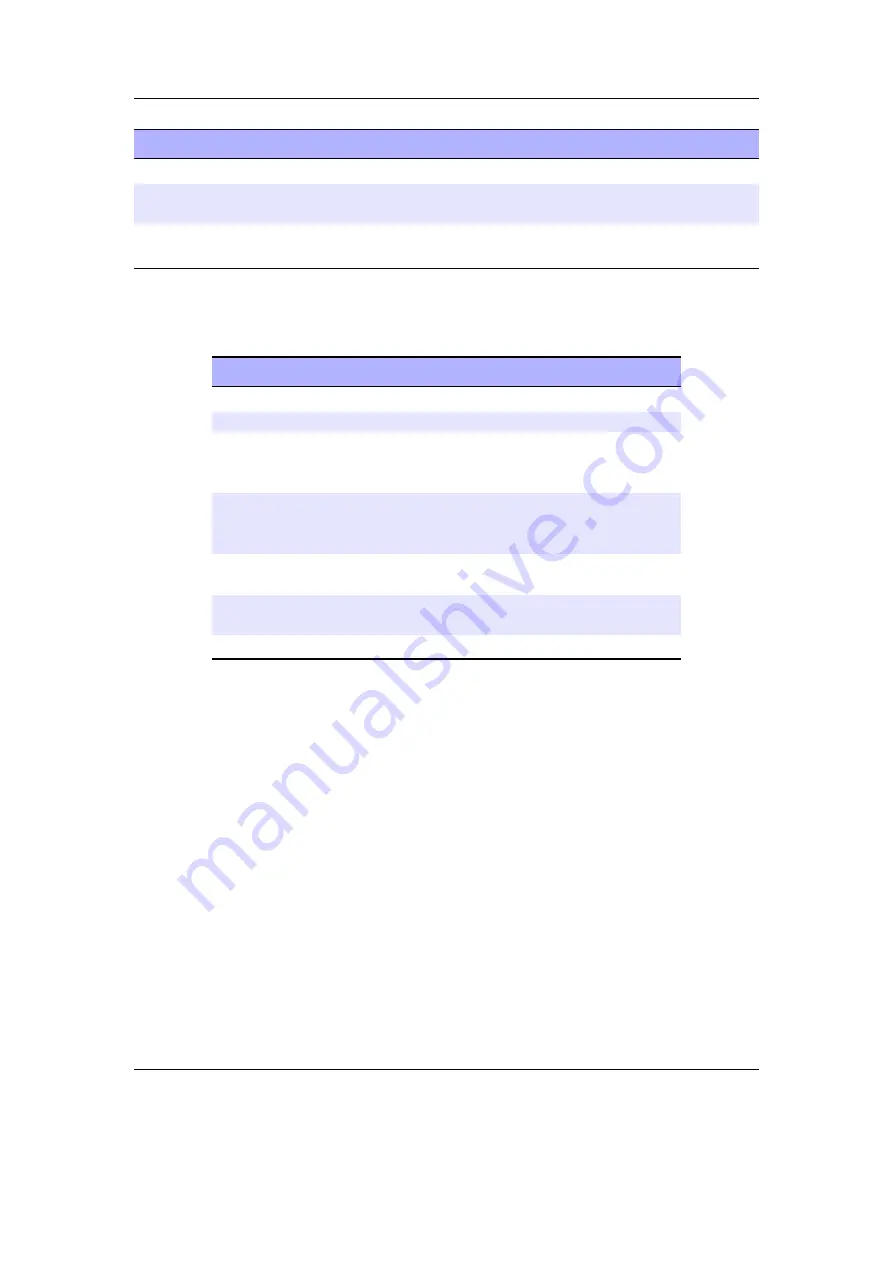
Chapter 10. Plugins
69
Mark
Meaning
+
There are nodes after the current node in the SGF tree.
*
There are sibling variations which can be navigated to using the
Next Vari-
ation
menu option of the
Context Menu
.
C
There is a comment at the current node. It can be viewed/edited using the
Add/Edit Comment
menu option of the
Context Menu
.
Controls
Key
Action
Up
Move cursor up
Down
Move cursor down
Left
Move cursor left if in
board
navigation
mode, or retreat one node in the game
tree if in
tree
navigation mode
Right
Move cursor right if in
board
navigation
mode, or advance one node in the game
tree if in
tree
navigation mode
On/Off
Toggle between
board
and
tree
navigation
modes
Mode
Play a move (or use a tool if play-mode
has been changed).
Long
Mode
Main Menu
Menus
Main Menu.
The main menu for game setup and access to other menus.
New.
Create a new game with your choice of board size and handicaps.
Save.
Save the current state of the game. It will be saved to
/sgf/gbn_def.sgf
unless otherwise set.
Save As.
Save to a specified file.
Game Info.
View and modify the metadata of the current game.
Playback Control.
Control the playback of the current playlist and modify the
volume of your player.
Zoom Level.
Zoom in or out on the board. If you set the zoom level, it will be
saved and used again the next time you open this plugin.
Options.
Open the Options Menu.
The Rockbox manual
(version 3.14)
Archos Ondio
















































