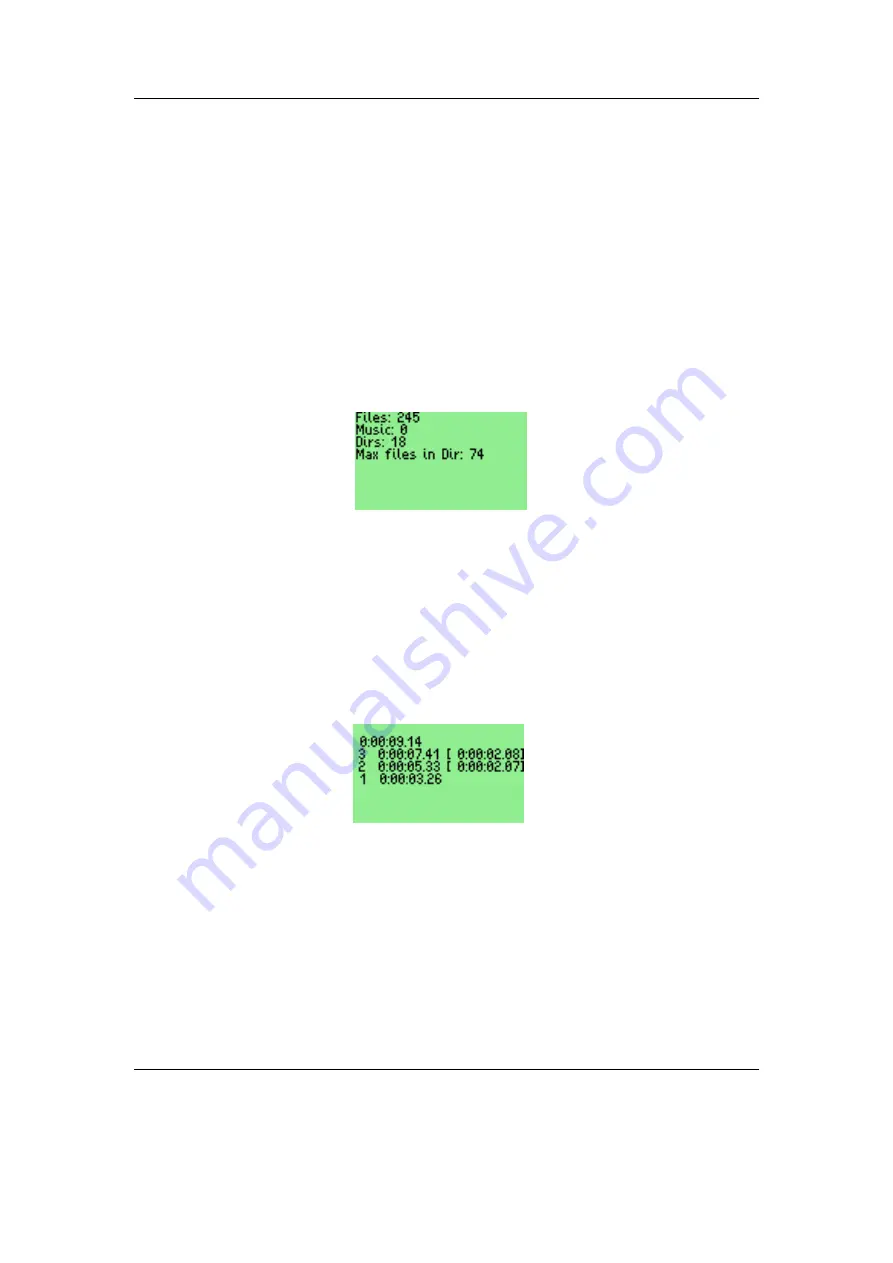
Chapter 10. Plugins
128
Scale
The values in the waveform are scaled according to the settings of the peak meter. These
can be altered in the peak meter settings, see section
(page
). If extreme minimum
or maximum values are set the waveform might be cut off. A minimum setting of -60 dB
and a maximum setting of 0 dB are recommended. These settings should be capable of
producing useful waveforms for very soft sounds in logarithmic mode (dB). When the
editor is used on loud sounds (such as commercial rock or pop music) switching to the
linear scale may prove more effective since the logarithmic scale compresses loud noises
and makes it more difficult to identify characteristic shapes. Note that it is always
possible to toggle between the two scale modes.
10.4.17. Stats
Figure 10.51.: The stats-plugin
The stats plugin counts the directories and files (the total number as well as the number
of audio, playlist, image and video files) on your player. Press
On/Off
or Long
On/Off
to abort counting and exit the plugin. Press it again to quit after counting has finished.
10.4.18. Stopwatch
Figure 10.52.: Stopwatch
A simple stopwatch program with support for saving times.
The Rockbox manual
(version 3.14)
Archos Ondio
















































