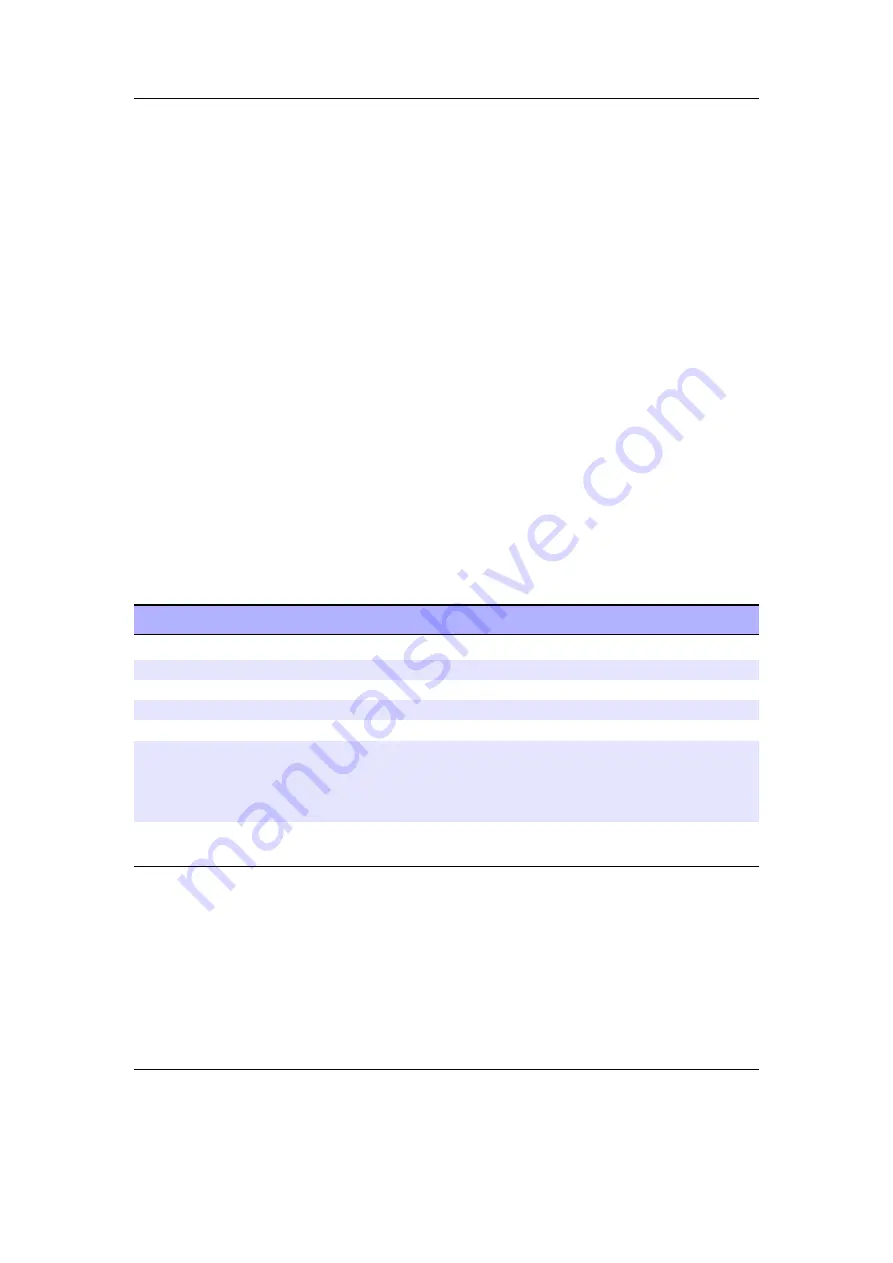
Appendix C. Theme Tags
156
Examples:
1. Load and display the image
/.rockbox/bg.bmp
with ID “a” at 37, 109:
%x(a,bg.bmp,37,109)
2. Load a bitmap strip containing 5 volume icon images (all the same size) with image
ID “M”, and then reference the individual sub-images in a conditional:
%xl(M,volume.bmp,134,153,5)
%?pv<%xd(Ma)|%xd(Mb)|%xd(Mc)|%xd(Md)|%xd(Me)>
Note:
b
•
The images must be in BMP format
•
The image tag must be on its own line
•
The ID is case sensitive
•
The size of the LCD screen for each player varies. See table below for appropriate
sizes of each device. The x and y coordinates must respect each of the player’s
limits.
C.21. Alignment and language direction
Tag
Description
%al
Align the text left
%aL
Align the text left, or to the right if RTL language is in use
%ac
Centre the text
%ar
Align the text right
%aR
Align the text right, or to the left if RTL language is in use
%ax
The next tag should follow the set language direction. When
prepended to a viewport declaration, the viewport will be
horizontally mirrored if the user language is set to a RTL
language. Currently the %Cl, %V and %Vl tags support this.
%Sr
Use as a conditional to define options for left to right, or right
to left languages. %?Sr<RTL|LTR>
All alignment tags may be present in one line, but they need to be in the order left –
centre – right. If the aligned texts overlap, they are merged.
Example:
%ax%V(...)
The Rockbox manual
(version 3.14)
Archos Ondio
















































