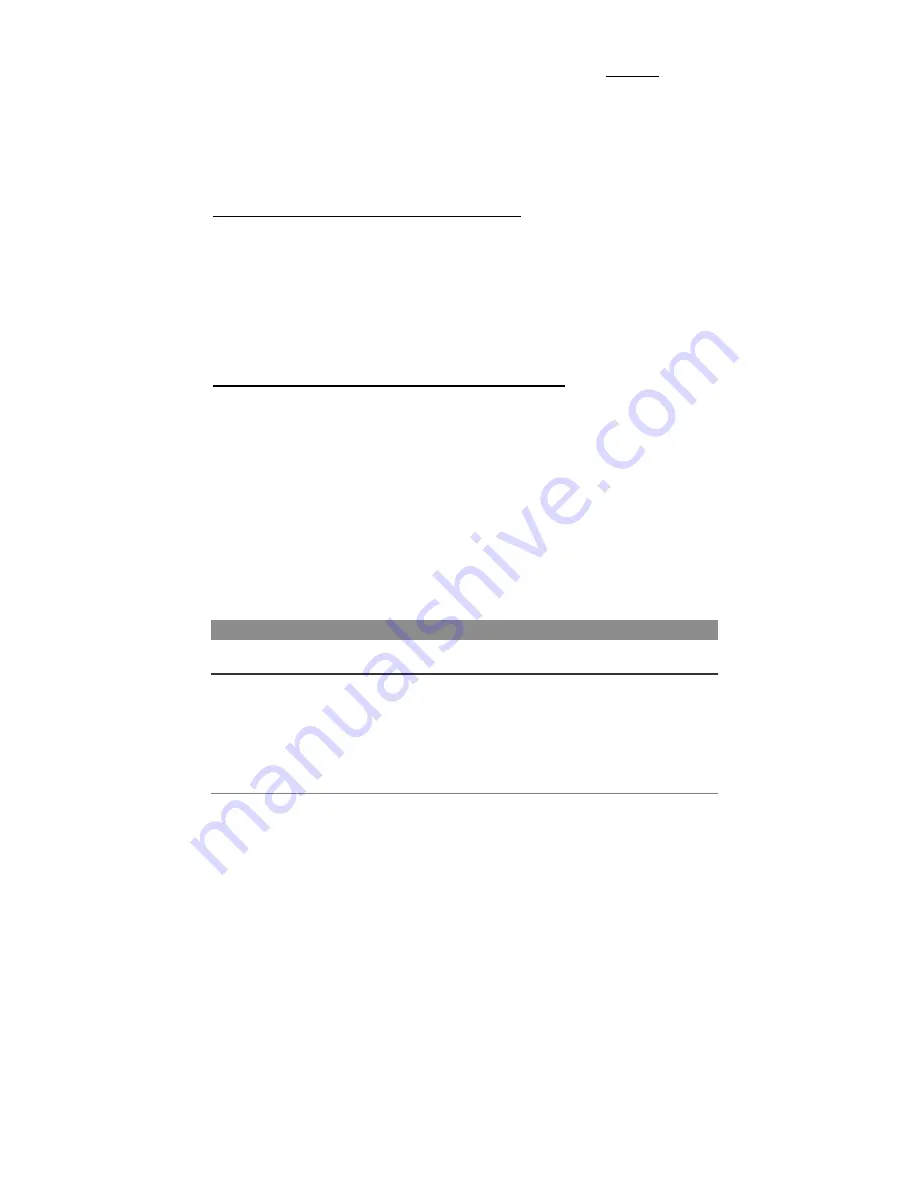
36
no other program is running while using the Windows
®
defragmenter utility. Make sure you power
the PMA400 with the external power adapter during this procedure.
Problem:
I want to reformat the PMA400’s hard disk.
Answer:
You can do this, but it will erase ALL of the data on your PMA400. Sometimes this may
be necessary if your FAT (File Allocation Table) becomes so corrupted that nothing seems to fix
your file problems. First, as explained below, you should run ScanDisk or the DOS chkdsk (Check
Disk) program to try to fix your problem. If this doesn’t fix your problem and you are sure you
must reformat the PMA400 hard disk, then see the system recover chapter for details.
Windows
®
ME Running Scan-Disk (Error Checking)
•
Quit all running applications.
•
Properly connect the PMA400 to your computer as explained in the chapter on
connecting to your computer.
•
Make sure external AC adapter is powering the PMA400.
•
Right click on the PMA400 hard disk in Windows
®
Explorer and select Properties.
•
Select the Tools option and run the Error checking program
•
Make sure you check the box to
automatically fix errors
.
•
Be patient, this may take a while. Windows
®
may ask you to restart the computer to
make certain Windows files available. This is OK, click on
Yes
.
Windows
®
XP & 2000 Running Check Disk Utility (ChkDsk)
If you still have problems with the file system on your PMA400 you can try to fix it using the
DOS utility, check disk (chkdsk). Do the following;
•
Make sure external AC adapter is powering the PMA400.
•
Quit all running applications.
•
Properly connect the PMA400 to your computer as explained in the disconnection chapter.
•
Wait patiently (up to 5 minutes) for Windows XP to show the
local drive
as mounted.
•
Open a DOS window. Programs > Accessories > Command Prompt.
•
At the prompt, type
chkdsk e: /f
. Use
e:
or
f:
or whatever drive letter is representing
your PMA400. The /f argument tells the program to automatically fix errors.
•
Be patient, this may take a while.
•
When it is finished, exit the DOS Window and properly disconnect the PMA400 from
your computer.
19 Legal
19.1 Warranty and Limited Liability
This product is sold with a limited warranty and specific remedies are available to the original purchaser in the event the product fails to conform to
the limited warranty. Manufacturer’s liability may be further limited in accordance with its sales contract.
In general, the manufacturer shall not be responsible for product damages caused by natural disasters, fire, static discharge,
misuse, abuse, neglect, improper handling or installation, unauthorized repair, alteration or accident. In no event shall the
manufacturer be liable for loss of data stored on disk media.
MANUFACTURER SHALL NOT BE LIABLE FOR ANY SPECIAL, INCIDENTAL OR CONSEQUENTIAL
DAMAGES. EVEN IF INFORMED OF THE POSSIBILITY THEREOF IN ADVANCE.



































