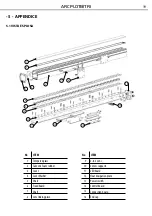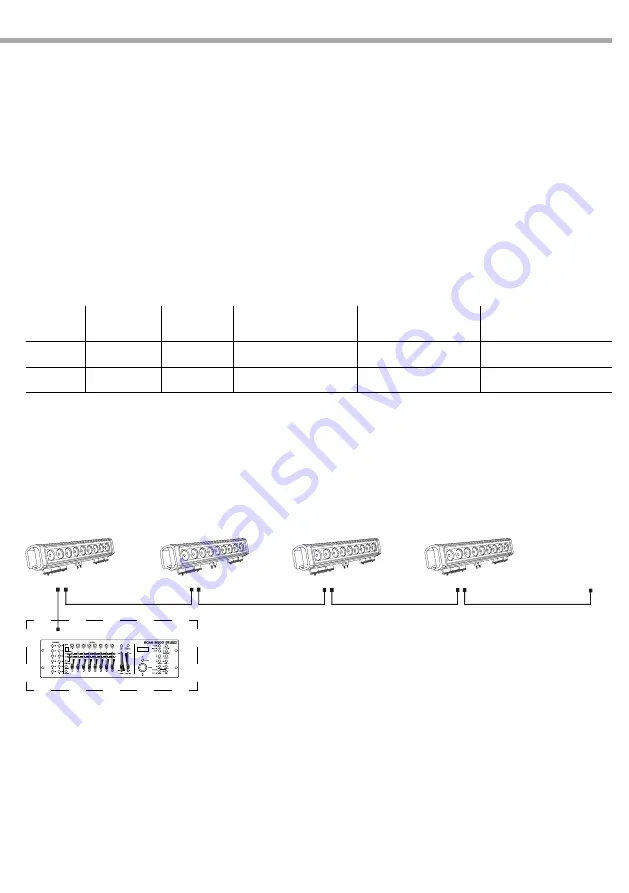
11
ARCPLOT81TRI
3.5 DMX MODE
•
Press the button MENU so many times until the display shows
[DMX]
.
•
Press the button ENTER to confirm.
•
Press the buttons UP and DOWN to select the desired value
[001 - 512],
old to scroll quickly.
•
After setting the value is saved automatically.
3.6 SETTING THE START
To able to operate the ARCPLOT81TRI with a light controller, adjust the DMX start address for the first a
DMX channel. If e. g. address 33 on the controller is provided for controlling the function of the first DMX
channel, adjust the start address 33 on the ARCPLOT81TRI. The other functions of the light effect panel are
then automatically assigned to the following addresses. An example with a start address 33 and configura-
tion to 4 and 7 DMX channels:
Example 7 DMX channels configuration (mode ARCFULL):
DMX512 Controller
DMX Address: 33
DMX Address: 54
DMX Address: 47
DMX Address: 40
. . . . . . . . . . . .
DMX connection employs shielded pair-twisted cables, 2 poles with 120Ω
impedance and low capacity. For connection, refer to the connection diagram
shown on page 7.
Over long runs can be necessary to insert a DMX level matching amplifier.
For those connections the use of balanced microphone cable is not recommended
because it cannot transmit control DMX data reliably.
•
Connect the controller DMX input to the DMX output of the first unit.;
•
Connect the DMX output to the DMX input of the following unit. Connect again the output to the input
of the following unit until all the units are connected in chain.
•
When the signal cable has to run longer distance is recommended to insert a DMX termination on the
last unit.
The termination avoids the risk of DMX 512 signals being reflected back along the cable when they
reaches the end of the line: under certain conditions and with certain cable lengths, this could cause
them to cancel the original signals. The termination has to be prepared by soldering a 120Ω 1/4 W resis-
tor on the last element of the DMX chain, between pins 2 and 3.
Number of
DMX channels
Start address
(example)
DMX Address
occupied
Next possible start
address for unit No. 1
Next possible start
address for unit No. 2
Next possible start
address for unit No. 3
4
33
33-36
37
41
45
7
33
33-39
40
47
54
Summary of Contents for ARCPLOT81TRI
Page 1: ...Manuale Utente User Manual ARCPLOT81TRI LED PROJECTOR EN IT ...
Page 38: ......
Page 41: ......
Page 42: ......
Page 43: ......