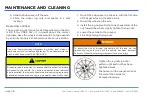page 156
FUV Owner's Manual (REV 0) • last revised: 3/31/2022 • part# 006290 • docID: P10001
STEP 1: Remove the Both Access Panels
There are two Dash Access Panels located on either side
of the Dash Assembly. In this case, it is necessary to
remove both Access Panels:
Remove the two Phillips- head screws that secure each
panel.
STEP 2: Reset the 12V Circuit Breaker
Look into the right- side service port to locate the 12V
Circuit Breaker. It is a black box with a pushbutton and a
RESET lever, directly behind the steering column. Refer to
page
for images.
Push the pushbutton on the 12V Circuit Breaker to remove
12V battery power from the FUV.
Note that when the pushbutton is pressed, the RESET
lever flips down to the OFF position.
STEP 3: Unplug the Power Output Connectors
Look into the left- side service port to locate the Power
Output Connectors. The Power Output connectors are
identical 3-wire connectors with triangular housings. They
are situated side by side, to the left of the steering
column.
NOTE
Note that the images in this section show YELLOW and RED
connectors for clarity. Newer FUVs use Power Connectors that
are both colored GREY.
MAINTENANCE AND CLEANING
Summary of Contents for FUV 2022
Page 1: ......
Page 2: ......
Page 16: ...page 14 FUV Owner s Manual REV 0 last revised 3 31 2022 part 006290 docID P10001 ...
Page 36: ...page 34 FUV Owner s Manual REV 0 last revised 3 31 2022 part 006290 docID P10001 SAFETY ...
Page 56: ...page 54 FUV Owner s Manual REV 0 last revised 3 31 2022 part 006290 docID P10001 CONTROLS ...
Page 68: ...page 66 FUV Owner s Manual REV 0 last revised 3 31 2022 part 006290 docID P10001 DISPLAY ...
Page 94: ...page 92 FUV Owner s Manual REV 0 last revised 3 31 2022 part 006290 docID P10001 SEAT BELTS ...
Page 132: ...page 130 FUV Owner s Manual REV 0 last revised 3 31 2022 part 006290 docID P10001 CHARGING ...
Page 191: ......
Page 192: ......
Page 193: ......