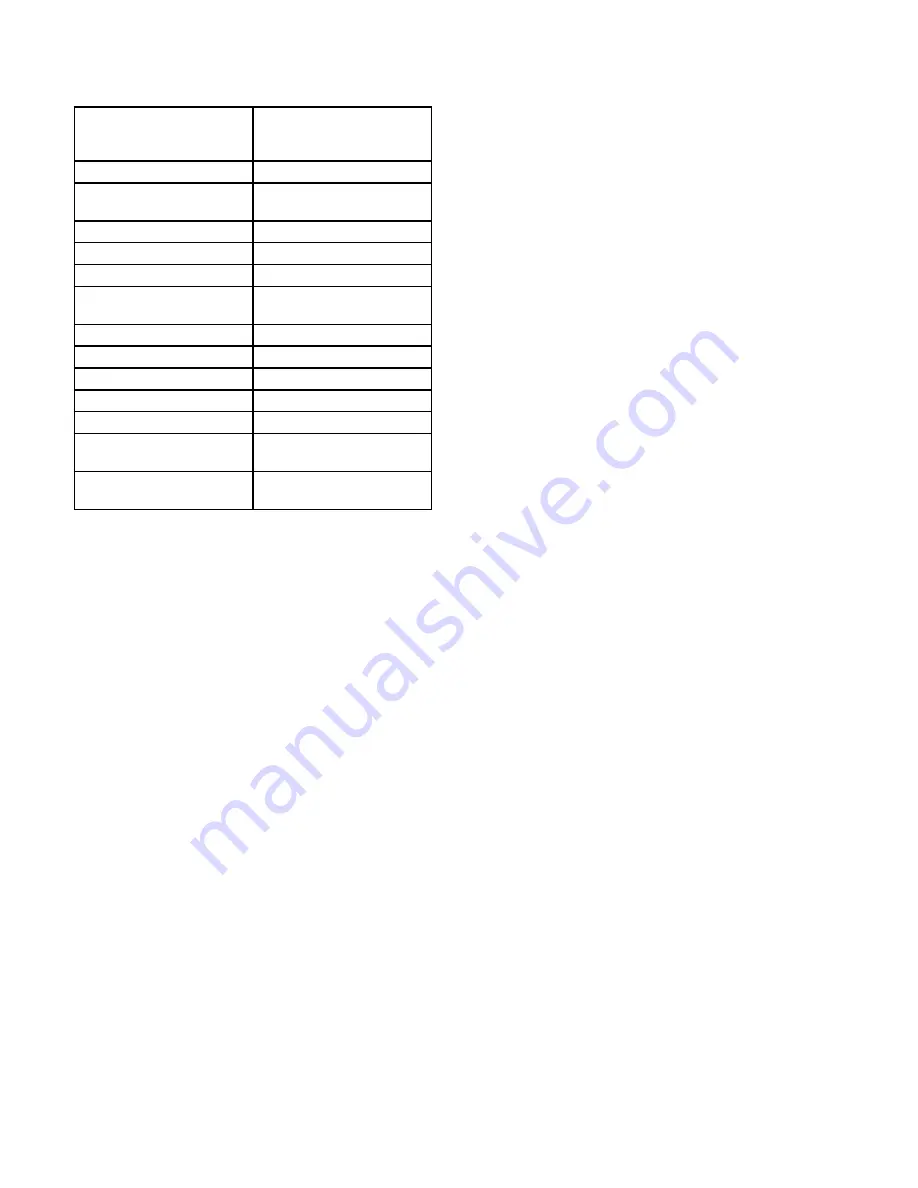
Model 20702 Page 6
Power Source
Solar Powered Cells with
non-replacable back up
battery
Power ON/OFF
Fully Automatic
Lens Type
ANSI Z87.1-2010 ap-
proved
Viewing Field
3.86” x 1.61”
Cartridge Size
4.33” x 3.54” x 0.35”
Light Shade State
Shade DIN 4
Darkened Shade State
Shade DIN 9 to DIN 13
Variable
UV/IR Protection*
Permanent Shade DIN 16
Sensors
Two
Grinding Shade State
Shade DIN 4
Sensitivity Control
High/Low Switch
Reaction Time
1/10,000 second
Operational Temperature
23 degrees F to 131 de-
grees F
Storage Temperature
-4 degrees F to 158 de-
grees F
Cartridge Specifications
*UV/IR auto-darkening filters provide full protec
-
tion to eyes/face during the welding procedure,
even when in clear state (UV/IR protection is
shade DIN 16 all the time).
Maintaining the Welding Helmet
1. Clean the Front and Inside Cover Lens
with a dry lint-free cloth or tissue. Never
immerse the Cover Lens in water and do
not use solvents or abrasive products in the
cleaning process.
2. Keep the Welding Helmet clean by using
a mild soap and damp cloth. After cleaning,
dry the helmet with a clean cloth.
3. Replace the Front Cover Lens when it
becomes cracked, scratched or damaged in
any other way.
To replace the Lens: Lift up on tab at bottom
of Frame and pull out the Lens.
Remove protective film on the new Lens.
Put the new Lens into place and snap Front
Frame to secure Lens into position.
4. The Cartridge is not replaceable. Do not
attempt to open or remove this Cartridge
from the Helmet.
Troubleshooting
1.
Unclear vision.
To correct, clean Front
and Inside Cover Lens and clean Cartridge.
Made sure shade number selected is correct
for the application. Made sure surrounding
light in the workplace is adequate.
2.
Inconsistant Darkening
. Headband
may need adjusting. Made sure Headband
positions Lens so that it is equal distance
from left and right eye.
3.
Cartridge Does Not Darken
. If the Auto-
Darkening Cartridge does not darken, or
has a fluttering image, the front Cover Lens
should be cleaned along with the sensors
in the Cartridge (clean surface of sensors).
Use a soft clean cloth to clean.
This problem could also be caused by too
low of a weld current. Correct by switching
the Lens Sensitivity Control on the inside of
Helmet to “LOW”.
4.
Too Slow Response Time
. Never use
Welding Helmet in temperatures below 23
degrees Fahrenheit. When the Welding
Helmet is stored in very cold temperatures,
warm the Helmet to ambiant temperature
before using.
Limited Warranty
ArcPro warrants to the original retail purchaser
that the product is free of defects in material
and workmanship at the time of shipment. This
Welding Helmet is warranteed for 90 days from
the date of purchase. This warranty is expressly
in lieu of all other warranties, express or implied.
Proof of purchase is required for warranty trans-
actions; a copy of the original invoice or sales
receipt is required.

























