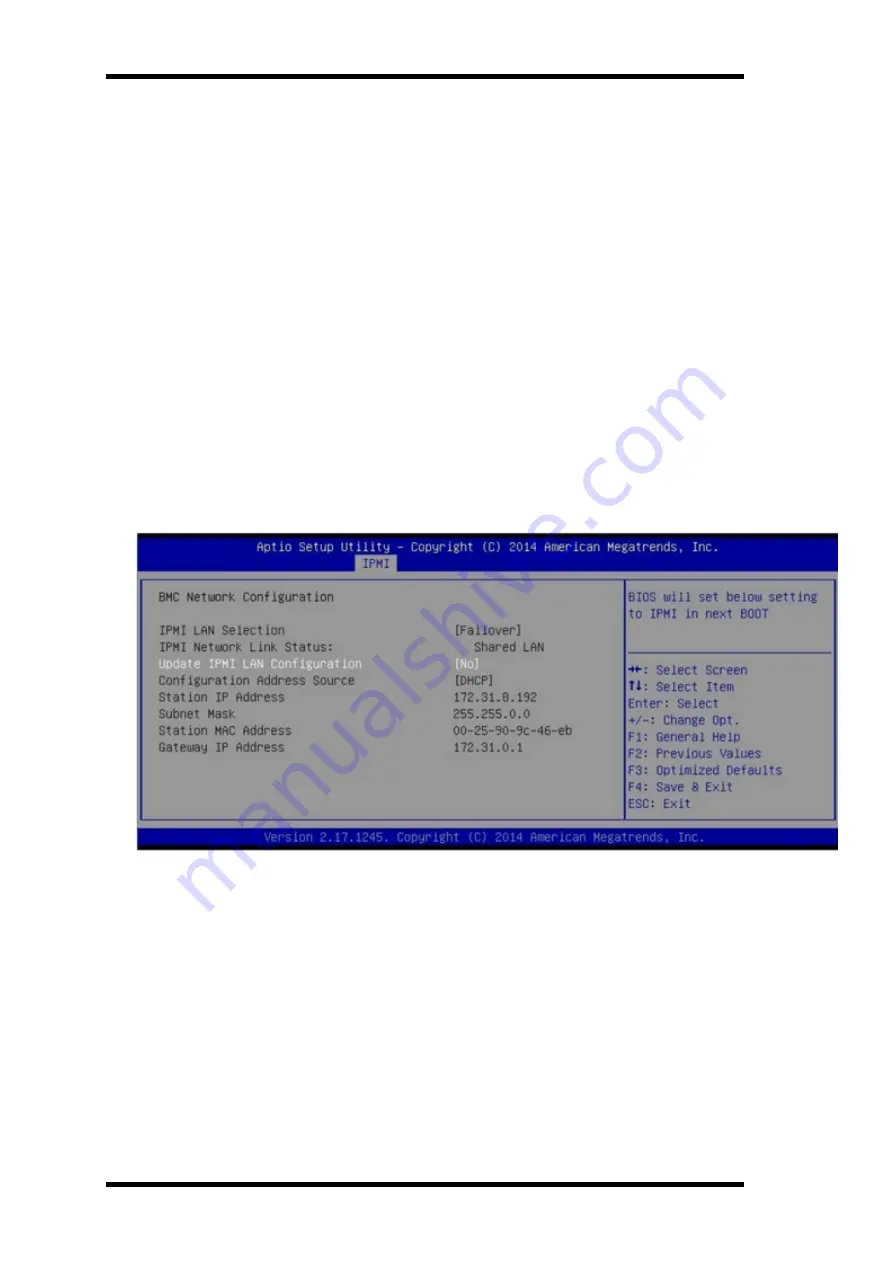
Working with IPMI
How to Change IPMI Password
Before changing the IPMI password, you need to access the BIOS setup screen to
obtain the IP address.
Follow these steps:
1. Boot up your system.
The Bootup screen appears.
2. Press the
Delete
key.
The BIOS setup screen is displayed.
Note
: To navigate, use the arrow keys and press
Enter
. To go back to the pre-
vious screens, press
Escape
key.
3. Select the
IPMI
tab at the top of the main BIOS screen.
Note:
By default, the configuration address source is set to DHCP.
4. Verify that the IP address is correct. You can connect to the IPMI interface
using your web browser only if your Server is on the same network.
5. Note the
Station IP Address
.
6. Enter the Station IP address on your web browser.
After you are connected to the remote Server via the IPMI port, the IPMI
login screen is displayed.
Chapter 7: Monitoring the Appliance Server Remotely 132










































