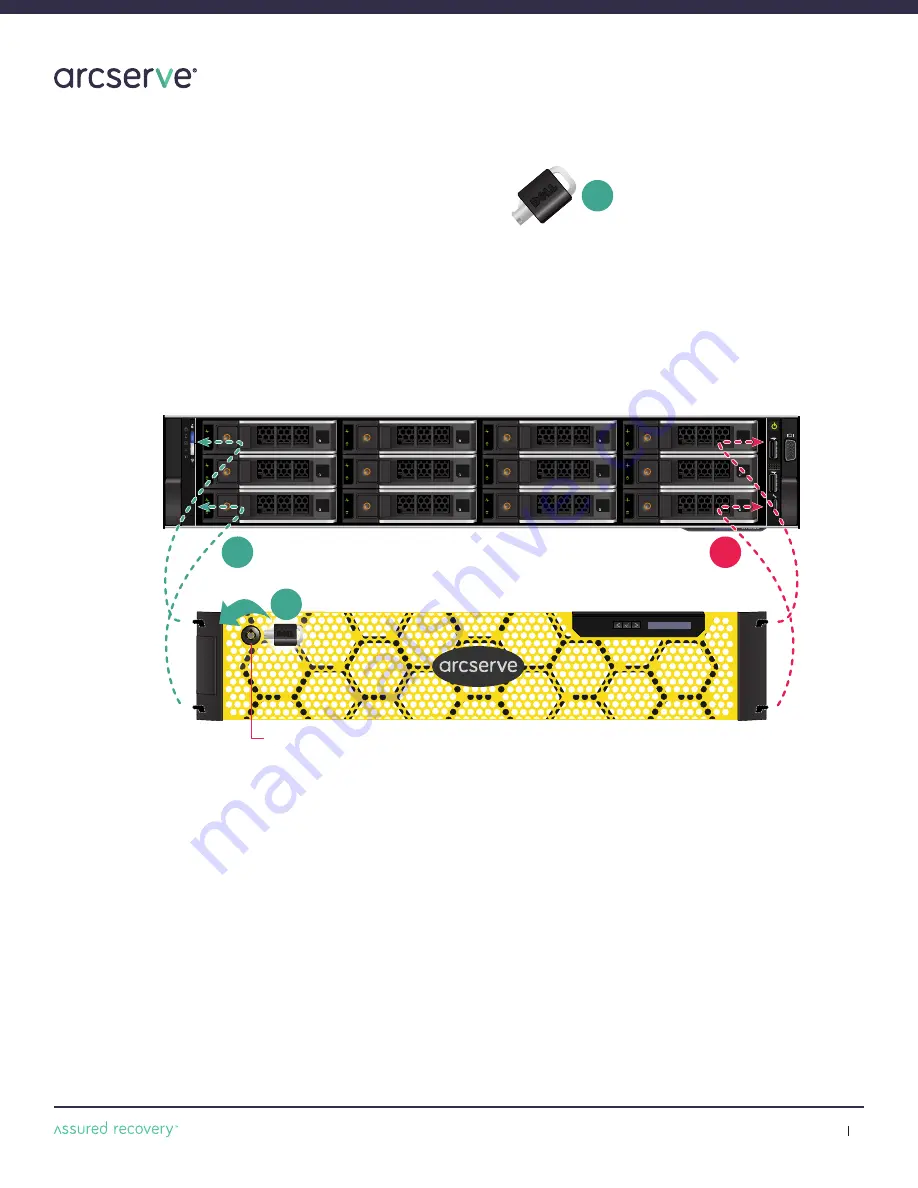
1
Arcserve Appliances 9000 Series Hardware Installation Guide
12
12. Bezel Installation on the Appliance
Step
1
Locate the bezel key taped to the inside of the bezel.
Put this key aside until bezel installation is complete.
Step 2
Align the bezel with the front of the appliance. Insert the top and bottom bezel tabs on the right side
of the bezel into the handle on the right side of the appliance.
Step 3
Swing the left side of the bezel in toward the appliance. Press in on the bezel to engage the top
and bottom bezel tabs on the left side of the bezel into the handle on the left side of the appliance.
Step 4
Insert one of the bezel keys into the bezel lock, press in slightly and turn the key counterclockwise
1/4 turn until it stops. The bezel is locked in place. Save the keys for later use to remove the bezel
when necessary.
Top Right
Bezel Tab
*
Bottom Right
Bezel Tab
*
Top Left
*
Bezel Tab
*
Bottom Left
Bezel Tab
*
*
Bezel Tabs are located behind each bezel end section as indicated
10
TB
SATA
6Gb
7.2k
10
TB
SATA
6Gb
7.2k
10
TB
SATA
6Gb
7.2k
10
TB
SATA
6Gb
7.2k
10
TB
SATA
6Gb
7.2k
10
TB
SATA
6Gb
7.2k
10
TB
SATA
6Gb
7.2k
10
TB
SATA
6Gb
7.2k
10
TB
SATA
6Gb
7.2k
10
TB
SATA
6Gb
7.2k
10
TB
SATA
6Gb
7.2k
10
TB
SATA
6Gb
7.2k
{
{
{
{
Bezel Lock
3
2
4
3
7.2k
6Gb
ATA
S
TB
0
1
7.2k
6Gb
ATA
S
TB
0
1
7.2k
6Gb
ATA
S
TB
0
1
7.2k
6Gb
A
ATTA
S
TB
0
1
7.2k
6Gb
A
ATTA
S
TB
0
1
7.2k
6Gb
A
ATTA
S
TB
0
1
7.2k
6Gb
A
ATTA
S
TB
0
1
7.2k
6Gb
A
ATTA
S
TB
0
1
7.2k
6Gb
A
ATTA
S
TB
0
1
7.2k
A
ATTA
S
TB
0
1
7.
6Gb
A
ATTA
S
TB
0
1
7.2
Gb
A
ATTA
TB
0
1
2
*
b
Ta
l
e
z
e
B
t
ef
L
m
o
t
t
o
B
*
b
Ta
l
e
z
e
B
*
t
f
e
L
p
To
{
{
B
k
c
o
L
l
ze
e
B
4
h b
c
a
d e
n
i
h
e
d b
e
t
ca
o
e l
r
s a
b
a
l T
e
z
e
B
*
d
e
t
ca
i
d
n
s i
n a
o
i
t
c
e
d s
n
l e
e
z
e
h b
Ta
l
e
z
e
B
Ri
om
t
t
o
B
Ta
l
e
z
e
B
i
R
p
To
{
{
*
b
t
h
g
Ri
*
b
Ta
t
h
g
































