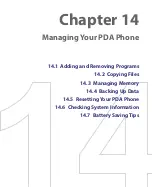204 Experiencing Multimedia
To view streaming video file information
You can view the properties and general information of a streaming video
clip, such as file format, audio codec, dimension, frames, and duration of the
video.
•
Tap
Menu > Properties
from the program.
To configure streaming video connection settings
Tap
Menu > Options
to configure the following settings:
•
Connect via
. Choose whether you want to connect to the Internet or
corporate network (intranet) to locate a streaming video clip.
•
UDP port range
. Specify a range of port numbers to use for
streaming.
•
Media buffer
. Specify the memory space (in terms of duration) to
allot for storing video and audio data while streaming media.
Summary of Contents for PDA Phone
Page 1: ...PDA User Manual ...
Page 16: ...16 ...
Page 18: ...18 Getting Started 1 1 Getting to Know Your Device and Accessories 3 4 1 9 5 7 8 6 2 10 11 ...
Page 20: ...20 Getting Started 14 15 19 20 12 16 17 18 13 23 24 22 21 25 ...
Page 38: ...38 Getting Started ...
Page 48: ...48 Entering and Searching Information ...
Page 60: ...60 Using Phone Features ...
Page 132: ...132 Working With Company E mails and Meeting Appointments ...
Page 144: ......
Page 156: ...156 Getting Connected ...
Page 162: ...162 Using GPS ...
Page 174: ...174 Using Windows Live ...
Page 218: ...218 Using Other Applications ...
Page 231: ...Appendix A 1 Regulatory Notices A 2 PC Requirement to Run ActiveSync 4 x A 3 Specifications ...
Page 242: ...242 Appendix ...
Page 243: ...Index ...