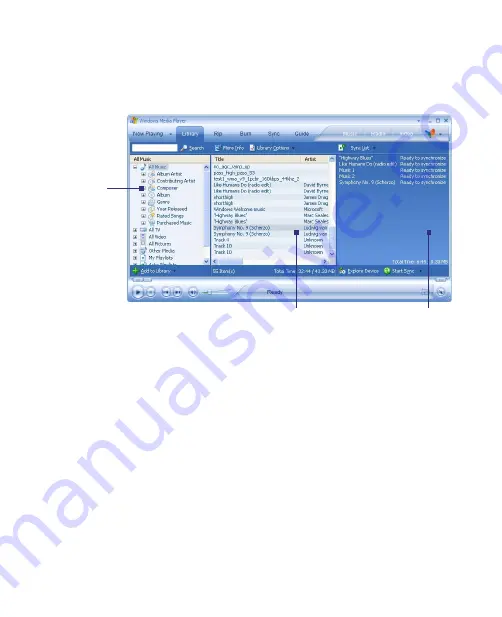
Experiencing Multimedia 199
•
In the Playlist which is the leftmost pane, select a desired playlist.
•
In the File List which is the middle pane, multi-select desired files
then drag them to the Sync List.
•
Click the
Start Sync
button found at the bottom of the Sync List.
Playlist
File List
Sync List
Note
Audio files copy faster if the desktop Player is configured to automatically set
the quality level for audio files copied to your device. For more information,
see desktop Player Help on the PC.
Play media
To play items on your device
Use the library on Windows Media Player Mobile to find and play songs,
videos, and playlists that are stored on your device or removable storage
card.
1.
If you are not on the Library screen, tap
Menu >
Library
.
2.
On the Library screen, tap the Library arrow (near the top of the
screen), then tap the media storage that you want use, for example,
Storage Card.
Summary of Contents for PDA Phone
Page 1: ...PDA User Manual ...
Page 16: ...16 ...
Page 18: ...18 Getting Started 1 1 Getting to Know Your Device and Accessories 3 4 1 9 5 7 8 6 2 10 11 ...
Page 20: ...20 Getting Started 14 15 19 20 12 16 17 18 13 23 24 22 21 25 ...
Page 38: ...38 Getting Started ...
Page 48: ...48 Entering and Searching Information ...
Page 60: ...60 Using Phone Features ...
Page 132: ...132 Working With Company E mails and Meeting Appointments ...
Page 144: ......
Page 156: ...156 Getting Connected ...
Page 162: ...162 Using GPS ...
Page 174: ...174 Using Windows Live ...
Page 218: ...218 Using Other Applications ...
Page 231: ...Appendix A 1 Regulatory Notices A 2 PC Requirement to Run ActiveSync 4 x A 3 Specifications ...
Page 242: ...242 Appendix ...
Page 243: ...Index ...





































