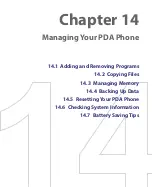208 Using Other Applications
•
Some file formats.
Files created in
*.ppt
format earlier than
PowerPoint '97 and HTML files in
*.htm
and
*.mht
formats are not
supported.
To start a slide show presentation
1.
Tap
Start > Programs > PowerPoint Mobile
.
2.
In the presentation list, tap the slide show you want to view.
3.
Tap the current slide to advance to the next slide.
4.
To navigate between slides, tap
>
Next
or
Previous
, or tap
Go to
Slide
and tap the slide you want to view.
If the presentation is set up as a timed slide show, slides will advance
automatically.
Notes
•
If you have zoomed in to see a slide in more detail, you cannot navigate to
another slide until you zoom out.
•
Tapping
Next
or
Previous
may play an animation on a slide rather than
navigate to another slide.
To stop a slide show
•
In a PowerPoint Mobile presentation, tap
>
End Show
.
13.4 Using Adobe Reader LE
Adobe Reader LE
allows you to open and view Portable Document Format
(PDF) files. These files usually have a
file extension.
To open a PDF file on your device
1.
Tap
Start > Programs > Adobe Reader LE
.
2.
Tap
Open
.
3.
Browse to a folder and tap the PDF file you want to view.
Note
To open another PDF file, tap
Menu > Open
. Tap
Browse
, select the desired
file, and tap
Open
. You can also open a PDF file from File Explorer.
Summary of Contents for PDA Phone
Page 1: ...PDA User Manual ...
Page 16: ...16 ...
Page 18: ...18 Getting Started 1 1 Getting to Know Your Device and Accessories 3 4 1 9 5 7 8 6 2 10 11 ...
Page 20: ...20 Getting Started 14 15 19 20 12 16 17 18 13 23 24 22 21 25 ...
Page 38: ...38 Getting Started ...
Page 48: ...48 Entering and Searching Information ...
Page 60: ...60 Using Phone Features ...
Page 132: ...132 Working With Company E mails and Meeting Appointments ...
Page 144: ......
Page 156: ...156 Getting Connected ...
Page 162: ...162 Using GPS ...
Page 174: ...174 Using Windows Live ...
Page 218: ...218 Using Other Applications ...
Page 231: ...Appendix A 1 Regulatory Notices A 2 PC Requirement to Run ActiveSync 4 x A 3 Specifications ...
Page 242: ...242 Appendix ...
Page 243: ...Index ...