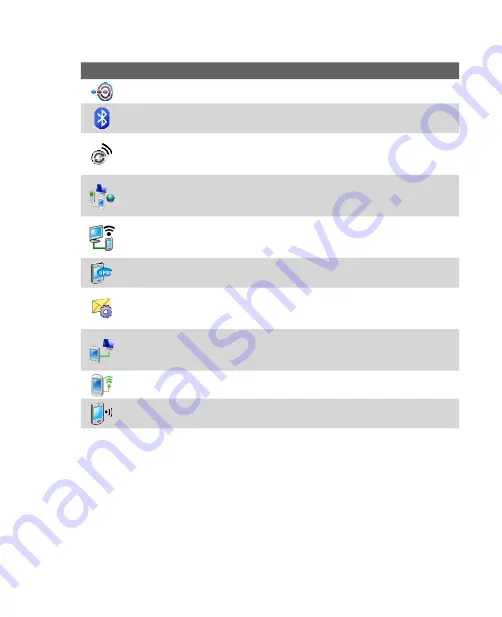
Getting Started 37
Connections tab
Icon
Description
Beam
Set your device to receive incoming Bluetooth beams.
Bluetooth
Turn Bluetooth on, set your device to visible mode, and scan
for other Bluetooth devices.
Comm Manager
Manage your device’s connections (including Wi-Fi,
GPRS, Bluetooth, and ActiveSync), turn the phone on or off, switch to
ringer/vibration mode, and enable or disable the Direct Push function.
Connections
Set up one or more types of modem connections for your
device, such as phone dial-up, GPRS, Bluetooth, and more, so that your
device can connect to the Internet or a private local network.
CSD Line Type
Set the line type to use when making a circuit switch
data (CSD) connection. Normally, you do not need to change the setting
unless you encounter a problem on establishing a connection.
GPRS Setting
Set the GPRS authentication method. This has been
configured for the MEdia Net network.
SMS Service
Send SMS text messages via a data connection, such as
GPRS or a circuit-switched connection. This can be used only if your
wireless service provider supports this service.
USB to PC
indicates a serial connection between your device and PC
using a USB cable. See “Sync connection problem” in Chapter 5 for
details.
Wi-Fi
Scan for available wireless networks.
Wireless LAN
See information about the active wireless network, and
customize Wi-Fi settings.
Summary of Contents for PDA Phone
Page 1: ...PDA User Manual ...
Page 16: ...16 ...
Page 18: ...18 Getting Started 1 1 Getting to Know Your Device and Accessories 3 4 1 9 5 7 8 6 2 10 11 ...
Page 20: ...20 Getting Started 14 15 19 20 12 16 17 18 13 23 24 22 21 25 ...
Page 38: ...38 Getting Started ...
Page 48: ...48 Entering and Searching Information ...
Page 60: ...60 Using Phone Features ...
Page 132: ...132 Working With Company E mails and Meeting Appointments ...
Page 144: ......
Page 156: ...156 Getting Connected ...
Page 162: ...162 Using GPS ...
Page 174: ...174 Using Windows Live ...
Page 218: ...218 Using Other Applications ...
Page 231: ...Appendix A 1 Regulatory Notices A 2 PC Requirement to Run ActiveSync 4 x A 3 Specifications ...
Page 242: ...242 Appendix ...
Page 243: ...Index ...


































