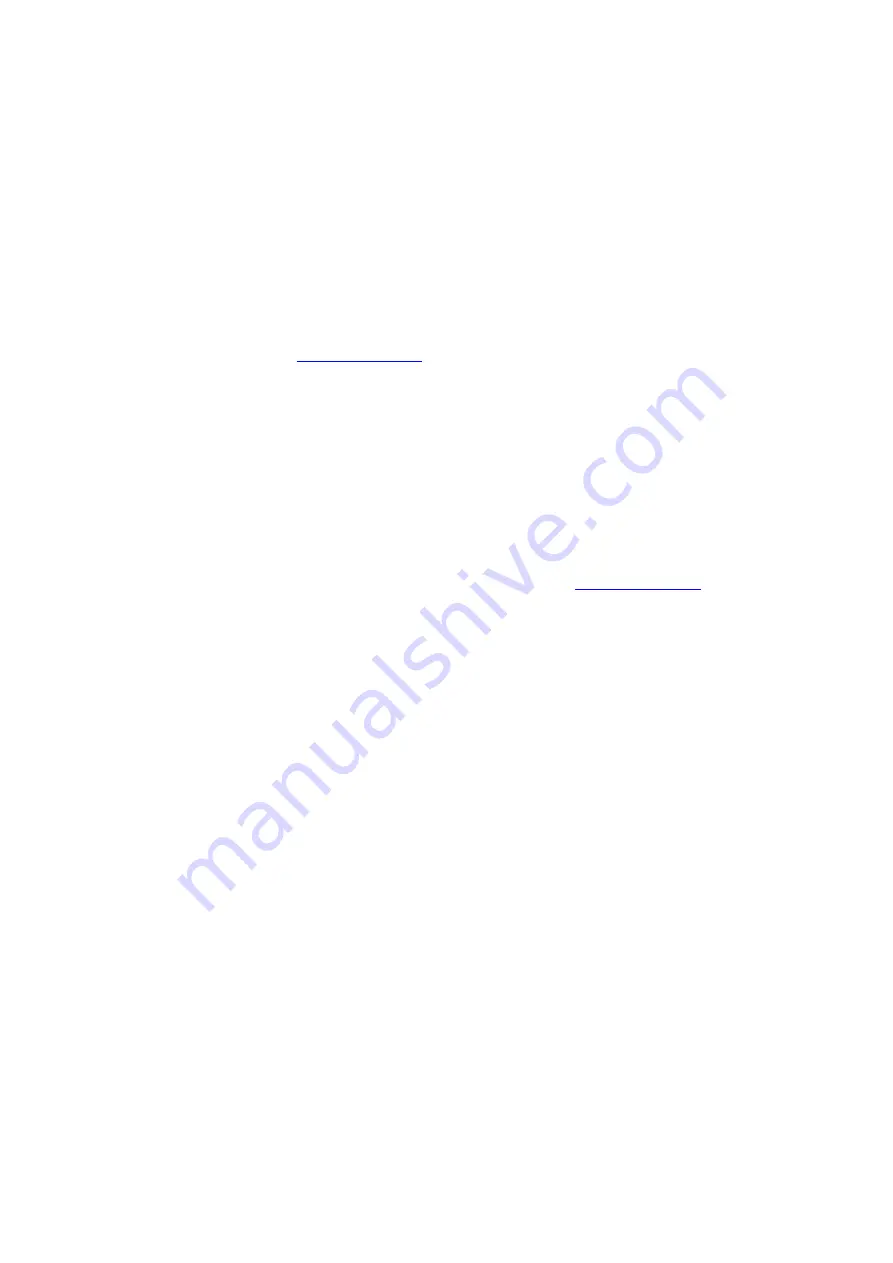
5.7. Connecting sensors
How to connect point sensors
1. Open the sensor covers and detach the connectors.
2. Attach the cable to the connector and to the unit.
3. Reattach the connectors to the sensor.
4. Run the auto-configuration procedure.
5. Once the auto-configuration has been successfully completed, put the sensor covers back in
place.
For more detailed instructions, please refer to the "Connecting sensors" chapter in the AQ-0x
instruction booklet (
arcteq.fi/downloads
).
How to connect fiber sensors
1. Drill holes on the compartment wall and cover any sharp edges.
2. Run the fiber through the holes and fasten it to the protected area.
3. Connect the sensor terminals into the Tx and Rx slots at the back of the unit.
Please note that AQ-07 and AQ-08 glass fibers can be covered with additional tubing, if the fiber
sensor's placing requires the blocking of unwanted light activation.
For more detailed instructions on both the installation and the tubing processes, please refer to the
"Connecting sensors" chapter in the AQ-0x instruction booklet (
arcteq.fi/downloads
).
A
AQ
Q-101(D
-101(D)L
)LV
V
Version: 1.00
© Arcteq Relays Ltd
24
















































