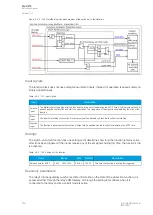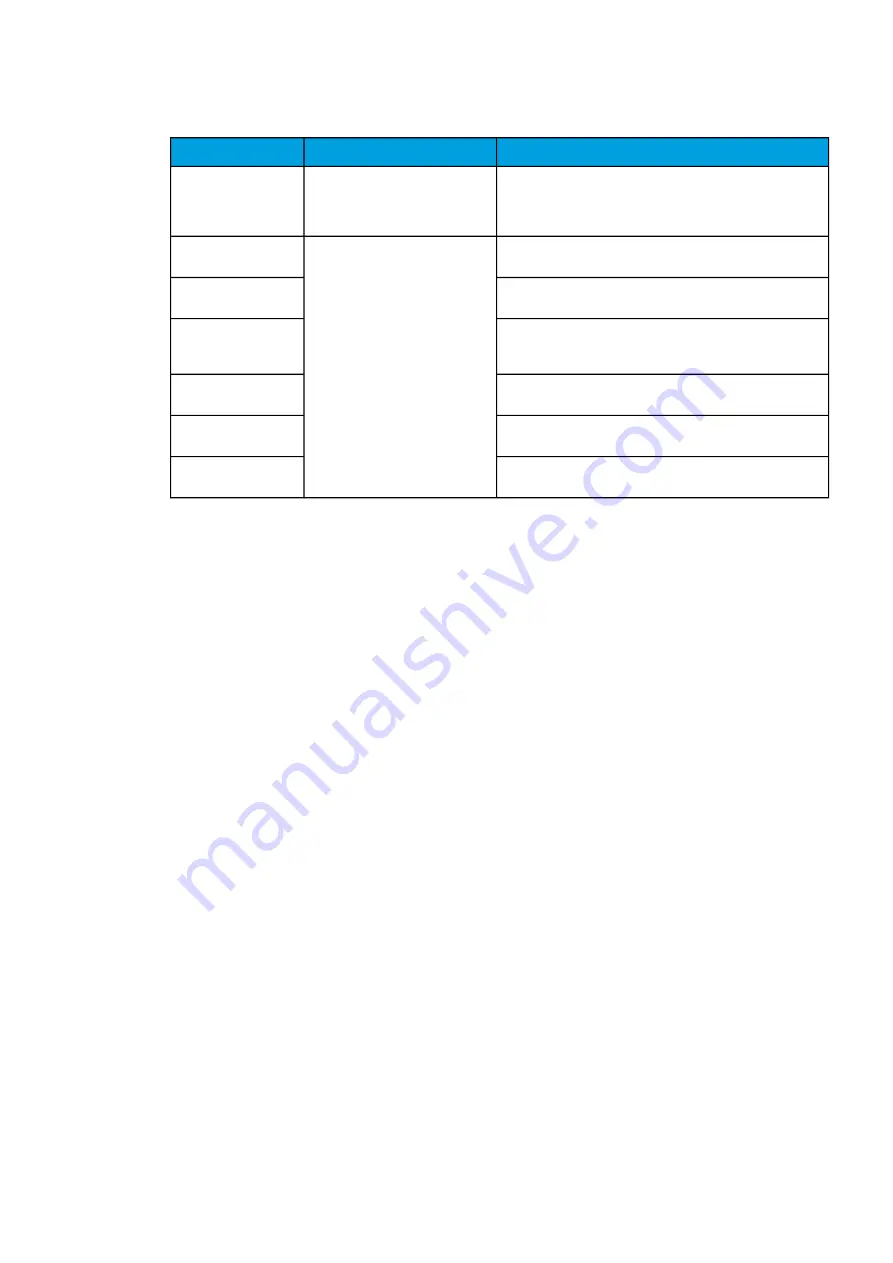
Table. 5.5.3 - 154. Control settings (DI and Application).
Signal
Range
Description
Access level for MIMIC
control
0: User
1: Operator
2: Configurator
3: Super user
Defines what level of access is required for MIMIC control. The
default is the "Configurator" level.
Objectx LOCAL
Close control input
Digital input or other logical signal
selected by the user
The local Close command from a physical digital input (e.g. a
push button).
Objectx LOCAL
Open control input
The local Open command from a physical digital input (e.g. a
push button).
Objectx
REMOTE Close control
input
The remote Close command from a physical digital input (e.g.
RTU).
Objectx REMOTE
Open control input
The remote Open command from a physical digital input (e.g.
RTU).
Objectx Application
Close
The Close command from the application. Can be any logical
signal.
Objectx Application
Open
The Close command from the application. Can be any logical
signal.
Blocking and interlocking
The interlocking and blocking conditions can be set for each controllable object, with Open and Close
set separately. Blocking and interlocking can be based on any of the following: other object statuses, a
software function or a digital input.
The image below presents an example of an interlock application, where the closed earthing switch
interlocks the circuit breaker close command.
A
AQ
Q-C215
-C215
Instruction manual
Version: 2.07
212
© Arcteq Relays Ltd
IM00040