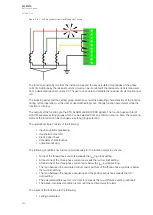Pick-up for alarming
For the alarm stages Alarm 1 and Alarm 2, the user can set the pick-up level for the number of
operations left. The pick-up setting is common for all phases and the alarm stage picks up if any of the
phases goes below this setting.
Table. 5.5.2 - 143. Pick-up settings.
Name Range Step Default
Description
Alarm
1
0:
Disabled
1:
Enabled
-
0:
Disabled Enable and disable the Alarm 1 stage.
Alarm
1 Set
0…200
000
1
1 000
Defines the pick-up threshold for remaining operations. When the number of remaining
operations is below this setting, the ALARM 1 signal is activated.
Alarm
2
0:
Disabled
1:
Enabled
-
0:
Disabled Enable and disable the Alarm 2 stage.
Alarm
2 Set
0…200
000
1
100
Defines the pick-up threshold for remaining operations. When the number of remaining
operations is below this setting, the ALARM 2 signal is activated.
Setting example
Let us examine the settings, using a low-duty vacuum circuit breaker (ISM25_LD_1/3) manufactured
by Tavrida as an example. The image below presents the technical specifications provided by the
manufacturer, with the data relevant to our settings highlighted in red:
A
AQ
Q-M210
-M210
Instruction manual
Version: 2.04
260