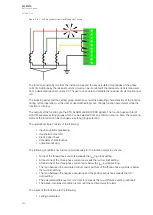Settings.
These settings can be accessed at
Control
→
Device I/O
→
Programmable control switch.
Table. 5.4.5 - 132. Settings.
Name
Range
Default
Description
Switch name
-
Switchx
The user-settable name of the selected switch. The name can be up to
32 characters long.
Access level for
Mimic control
0: User
1: Operator
2:
Configurator
3: Super
user
2:
Configurator
Determines which access level is required to be able to control the
programmable control switch via the Mimic.
Events
The programmable control switch function (abbreviated "PCS" in event block names) generates events
from status changes. The user can select which event messages are stored in the main event buffer:
ON, OFF, or both. The function offers five (5) independent switches.
Table. 5.4.5 - 133. Event codes.
Event number
Event channel
Event block name
Event code
Description
384
6
PCS
0
Switch 1 ON
385
6
PCS
1
Switch 1 OFF
386
6
PCS
2
Switch 2 ON
387
6
PCS
3
Switch 2 OFF
388
6
PCS
4
Switch 3 ON
389
6
PCS
5
Switch 3 OFF
390
6
PCS
6
Switch 4 ON
391
6
PCS
7
Switch 4 OFF
392
6
PCS
8
Switch 5 ON
393
6
PCS
9
Switch 5 OFF
5.4.6 Analog input scaling curves
Sometimes when measuring with RTD inputs, milliampere inputs and digital inputs the measurement
might be inaccurate because the signal coming from the source is inaccurate. One common example
of this is tap changer location indication signal not changing linearly from step to step. If the output
difference between the steps are not equal to each other, measuring the incoming signal accurately is
not enough. "Analog input scaling curves" menu can be used to take these inaccuracies into account.
Analog input scaling curve settings can be found at
Measurement
→
AI(mA, DI volt) scaling menu.
Currently following measurements can be scaled with analog input scaling curves:
A
AQ
Q-M210
-M210
Instruction manual
Version: 2.04
244