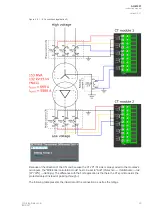4 IED user interface
4.1 Panel structure
The user interface section of an AQ-200 series device is divided into two user interface sections: one
for the hardware and the other for the software. You can access the software interface either through
the front panel or through the AQtivate freeware software suite.
4.1.1 Local panel structure
The front panel of AQ-250 series devices have multiple LEDs, control buttons and a local RJ-45
Ethernet port for configuration. Each unit is also equipped with an RS-485 serial interface and an RJ-45
Ethernet interface on the back of the device. See the image and list below.
Figure. 4.1.1 - 1. Local panel structure.
1. Four (4) default LEDs: "Power", "Error", "Start" (configurable) and "Trip" (configurable).
2. Sixteen (16) freely configurable LEDs (red, orange, green) with programmable legend texts.
3. Three (3) object control buttons: Choose the controllable object with the Ctrl
Ctrl button and
control the breaker or other object with the II and the O
O buttons.
4. The L/R
L/R button switches between the local and the remote control modes.
5. Eight (8) buttons for IED local programming: the four navigation arrows, the Back
Back and the OK
OK
buttons, the Home
Home and the password activation buttons).
6. Twelve (12) freely configurable function buttons (F1…F12). Each button has a freely
configurable LED (red, orange, green).
7. One (1) RJ-45 Ethernet port for IED configuration.
When the unit is powered on, the green "Power" LED is lit. When the red "Error" LED is lit, the relay has
an internal (hardware or software) error that affects the operation of the unit. The activation of the
yellow "Start" LED and the red "Trip" LED are based on the setting the user has put in place in the
software.
A
AQ
Q-M257
-M257
Instruction manual
Version: 2.07
14
© Arcteq Relays Ltd
IM00021
Summary of Contents for AQ-M257
Page 1: ...AQ M257 Motor protection IED Instruction manual...
Page 2: ......