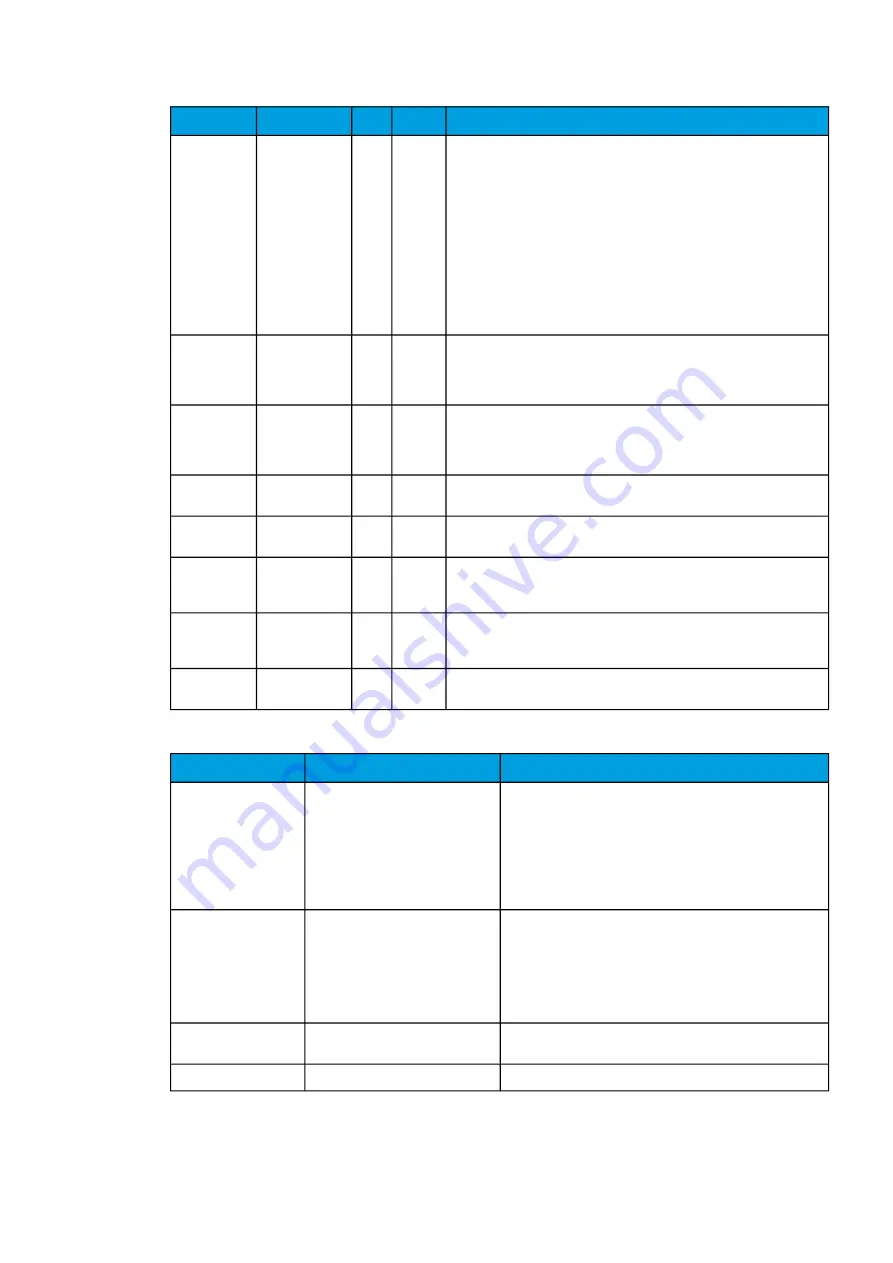
Name
Range
Step Default
Description
Additional
status
information
0: Open
Blocked
1: Open
Allowed
2: Close
Blocked
3: Close
Allowed
4: Object Ready
5: Object Not
Ready
6: Sync Ok
7: Sync Not Ok
-
-
Displays additional information about the status of the object.
Use
Synchrocheck
0: Not in use
1:
Synchrocheck
in use
-
0: Not
in use
Selects whether the "Synchrocheck" condition is in use for the circuit
breaker close command. If "In use" is selected the input chosen to
"Sync.check status in" has to be active to be able to close circuit
breaker.
Use Object
ready
0: Ready High
1: Ready Low
2: Not in use
-
2: Not
in use
Selects whether the "Object ready" condition is in use for the circuit
breaker close command. If in use the signal connected to "Object ready
status In" has to be high or low to be able to close the breaker
(depending on "Ready High or Low" selection).
Open
requests
0…2
32
–1
1
-
Displays the number of successful "Open" requests.
Close
requests
0…2
32
–1
1
-
Displays the number of successful "Close" requests.
Open
requests
failed
0…2
32
–1
1
-
Displays the number of failed "Open" requests.
Close
requests
failed
0…2
32
–1
1
-
Displays the number of failed "Close" requests.
Clear
statistics
0: -
1: Clear
-
0: -
Clears the request statistics, setting them back to zero (0).
Automatically returns to "-" after the clearing is finished.
Table. 5.4.2 - 61. Object types.
Name
Functionalities
Description
Withdrawable circuit
breaker
Breaker cart position
Circuit breaker position
Circuit breaker control
Object ready check before closing
breaker
Synchrochecking before closing
breaker
Interlocks
The monitor and control configuration of the withdrawable
circuit breaker.
Circuit breaker
Position indication
Control
Object ready check before closing
breaker
Synchrochecking before closing
breaker
Interlocks
The monitor and control configuration of the circuit breaker.
Disconnector (MC)
Position indication
Control
The position monitoring and control of the disconnector.
Disconnector (GND)
Position indication
The position indication of the earth switch.
A
AQ
Q-S215
-S215
Instruction manual
Version: 2.04
127
Summary of Contents for AQ-S215
Page 1: ...AQ S215 Bay control IED Instruction manual...
Page 249: ...Figure 7 4 151 Example block scheme A AQ Q S215 S215 Instruction manual Version 2 04 248...
Page 269: ...Figure 8 13 172 Device installation A AQ Q S215 S215 Instruction manual Version 2 04 268...
Page 287: ...10 Ordering information A AQ Q S215 S215 Instruction manual Version 2 04 286...
















































