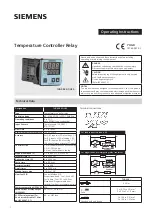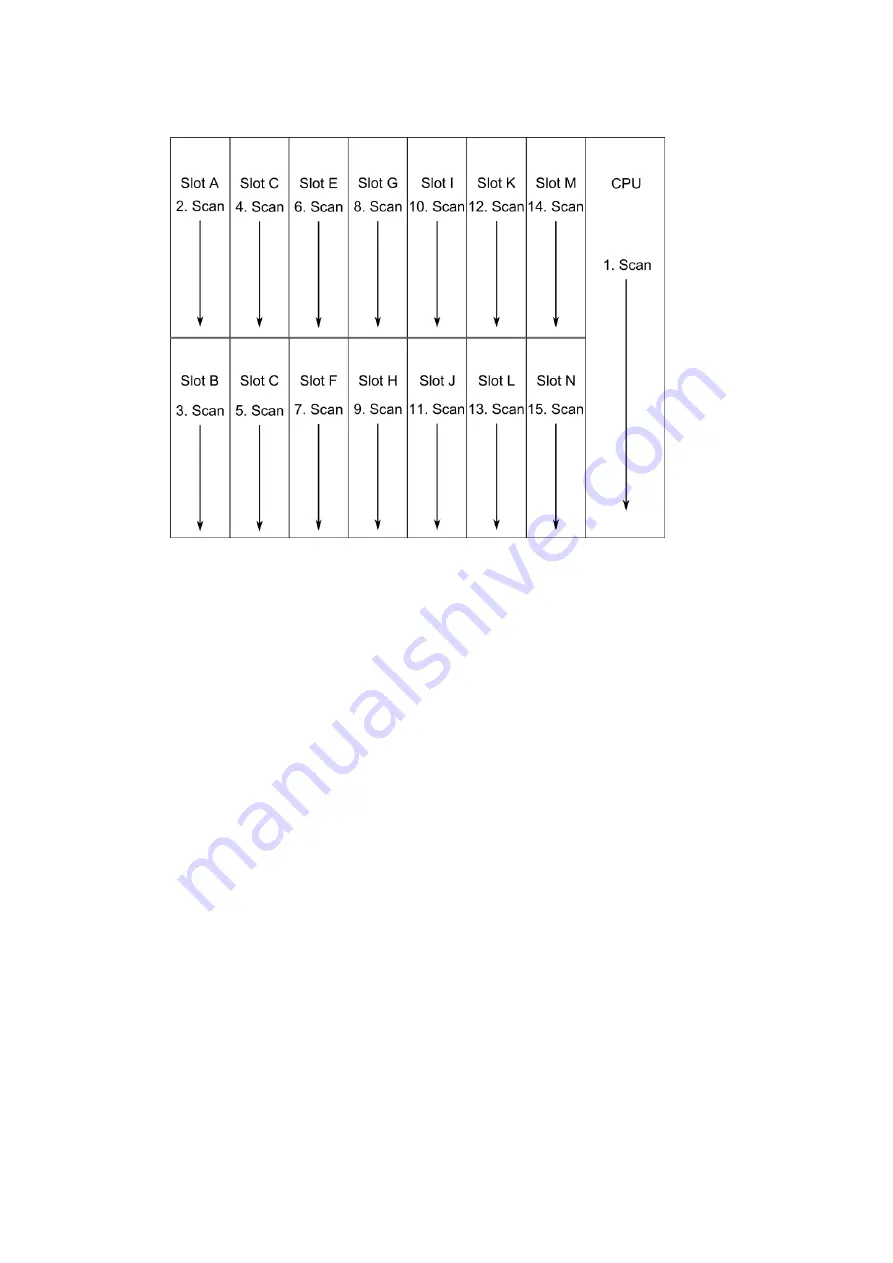
Figure. 8.1 - 30. Hardware scanning and IO naming principle in AQ-X254 IED
1. Scan
The start-up system; detects and self-tests the CPU module, voltages, communication and
the I/O; finds and assigns "DI1", "DI2", "DI3", "OUT1", "OUT2", "OUT3", "OUT4" and "OUT5".
2. Scan
Scans Slot A, and moves to the next slot if Slot A is empty. If the scan finds an 8DI module
(that is, a module with eight digital inputs), it reserves the designations "DI4", "DI5", "DI6",
"DI7", "DI8", "DI9", "DI10" and "DI11" to this slot. If the scan finds a DO5 module (that is, a
module with five digital outputs), it reserves the designations "OUT6", "OUT7", "OUT8",
"OUT9" and "OUT10" to this slot. The I/O is then added if the type designation code (e.g. AQ-
P215-PH0AAAA-BBC) matches with the existing modules in the device. If the code and the
modules do not match, the device issues and alarm. An alarm is also issued if the device
expects to find a module here but does not find one.
3. Scan
Scans Slot B, and moves to the next slot if Slot B is empty. If the scan finds an 8DI module, it
reserves the designations "DI4", "DI5", "DI6", "DI7", "DI8", "DI9", "DI10" and "DI11" to this slot. If
Slot A also has an 8DI module (and therefore has already reserved these designations), the
device reserves the designations "DI12", "DI13", "DI14", "DI15", "DI16", "DI17", "DI18" and
"DI19" to this slot. If the scan finds a 5DO module, it reserves the designations "OUT6",
"OUT7", "OUT8", "OUT9" and "OUT10" to this slot. Again, if Slot A also has a 5DO and has
therefore already reserved these designations, the device reserves the designations
"OUT11", "OUT12", "OUT13", "OUT14" and "OUT15" to this slot.
4. –15. Scan
A similar operation to Scan 3 (checks which designations have been reserved by modules in
previous slots and numbers the new ones accordingly).
Thus far this document has only explained the installation of I/O add-on cards to the option module
slots. This is because all other module types are treated in a same way. For example, when an
additional communication port is installed into the upper port of the communication module, its
designation is Communication port 3 or higher, as Communication ports 1 and 2 already exist in the
CPU module (which is scanned, and thus designated, first). After a communication port is detected, it
is added into the device's communication space and its corresponding settings are enabled.
A
AQ
Q-S254
-S254
Instruction manual
Version: 2.06
© Arcteq Relays Ltd
IM00024
79
Summary of Contents for AQ-S254
Page 1: ...AQ S254 Alarm and Indication IED Instruction manual...
Page 2: ......