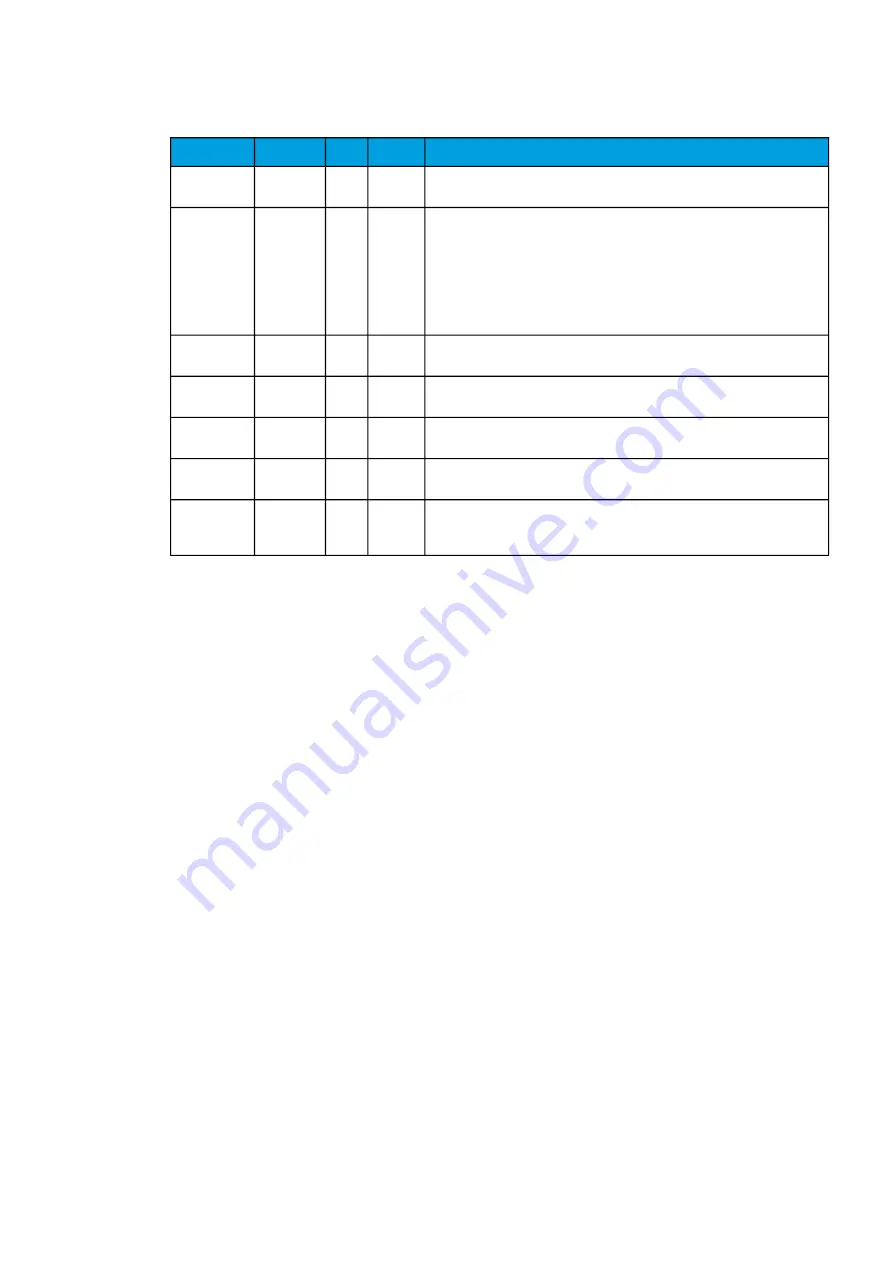
Table. 5.4.6 - 124. Output settings and indications.
Name
Range
Step Default
Description
Curve 1...4
update cycle
5...10
000ms
5ms
150ms
Defines the length of the input measurement update cycle. If the user wants
a fast operation, this setting should be fairly low.
Scaled value
handling
0: Floating
point
1: Integer
out (Floor)
2: Integer
(Ceiling)
3: Integer
(Nearest)
-
0:
Floating
point
Rounds the milliampere signal output as selected.
Input value 1
0...4000
0.000
01
0
The measured input value at Curve Point 1.
Scaled output
value 1
-10
7
...10
7
0.000
01
0
Scales the measured milliampere signal at Point 1.
Input value 2
0...4000
0.000
01
1
The measured input value at Curve Point 2.
Scaled output
value 1
-10
7
...10
7
0.000
01
0
Scales the measured milliampere signal at Point 2.
Add
curvepoint
3...20
0: Not
used
1: Used
-
0: Not
used
Allows the user to create their own curve with up to twenty (20) curve
points, instead of using a linear curve between two points.
5.4.7 Logical outputs
Logical outputs are used for sending binary signals out from a logic that has been built in the logic
editor. Logical signals can be used for blocking functions, changing setting groups, controlling digital
outputs, activating LEDs, etc. The status of logical outputs can also be reported to a SCADA system.
64 logical outputs are available. The figure below presents a logic output example where a signal from
the circuit breaker failure protection function controls the digital output relay number 5 ("OUT5") when
the circuit breaker's cart status is "In". The image above is from the logic editor and the image below
from AQtivate 200.
A
AQ
Q-T256
-T256
Instruction manual
Version: 2.06
© Arcteq Relays Ltd
IM00028
201
Summary of Contents for AQ-T256
Page 1: ...AQ T256 Transformer protection IED Instruction manual...
Page 2: ......
















































