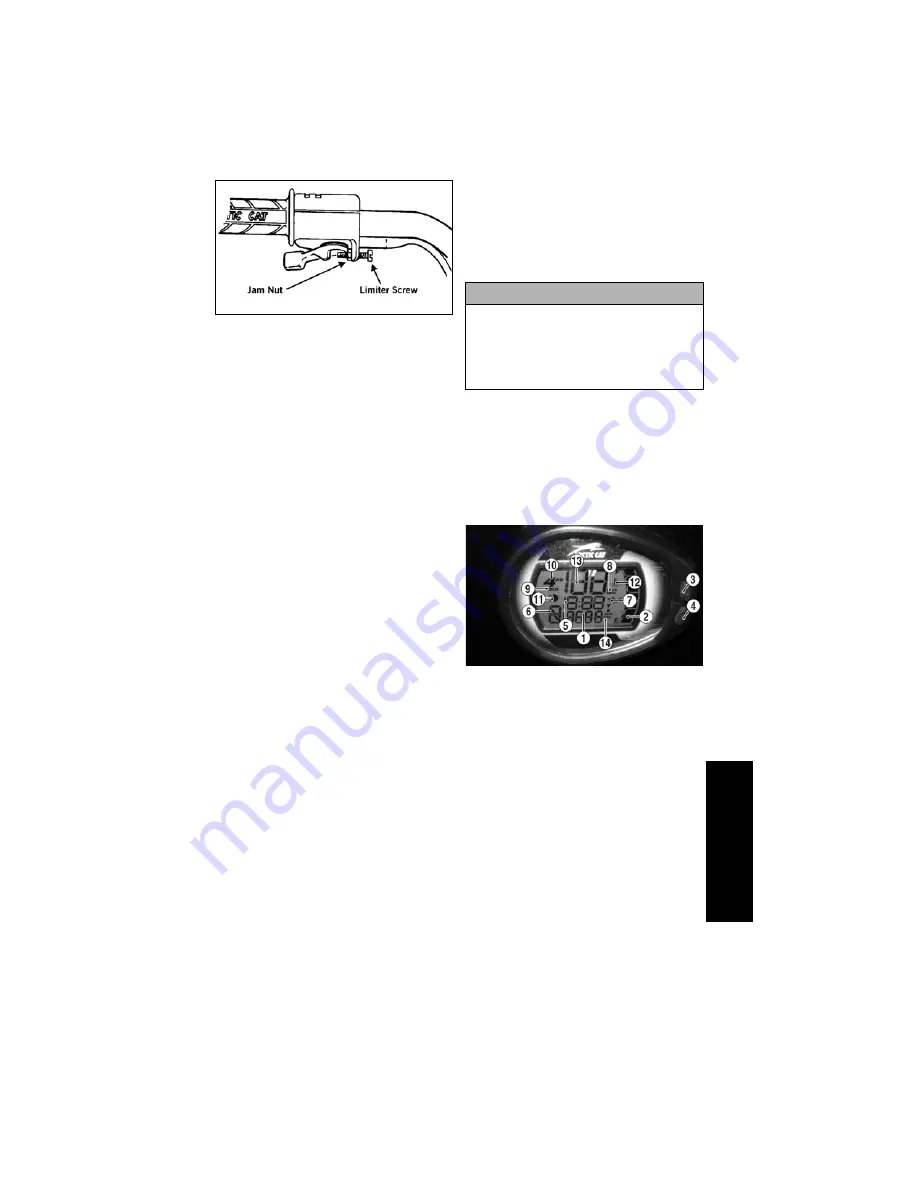
DIV
ISION
II -
OPER
A
T
ION
/
MAINTENANC
E
53
ATV-0053
2. Turn the throttle limiter screw clock-
wise to decrease engine RPM maxi-
mum or counterclockwise to
increase engine RPM maximum.
3. Tighten the jam nut securely.
NOTE: This ATV is equipped with
an RPM limiter that retards ignition
timing when maximum RPM is
approached. When the RPM lim-
iter is activated, it could be misin-
terpreted as a high-speed misfire.
Power Steering
(XT/Limited)
These ATV’s were produced with an Elec-
tronic Power Steering (EPS) system to
reduce steering effort and rider fatigue
over a broad range of operating conditions.
The EPS system engages when the igni-
tion switch is turned to the ON position
and disengages after approximately five
minutes (to conserve battery power) if
the engine is not running.
This system is entirely maintenance-free:
no adjustment or servicing is required.
There are no fluids to check or change, and
the EPS system is entirely self-contained
and sealed to protect it from the elements.
The EPS system is battery system pow-
ered; therefore, the battery must be in
good condition and fully charged. Power
delivery and overload protection is pro-
vided by an EPS relay and 30-amp fuse
located under the seat in the Power Dis-
tribution Module (PDM).
The system is self-monitored and will
display a “P0635” malfunction code or
Diagnostic Trouble Code (DTC) on the
LCD gauge/speedometer should an EPS
system control circuit problem occur. Do
not operate the ATV with a code dis-
played.
NOTE: Turn the key switch to the
OFF position then back to the ON posi-
tion to reset the code. If the code con-
tinues to be displayed, take your ATV to
an authorized Arctic Cat Dealer for EPS
system servicing before resuming
operation
.
In the event of electrical power failure,
the EPS system becomes disabled (simi-
lar to an automobile with the engine shut
off). Steering effort increases but steering
control can be maintained.
Speedometer/LCD
(Digital) (400/550)
EFI018A
1. Clock/Engine Hour Meter - The clock
function indicates time in the 12-hour
mode; the hour meter indicates the
total time the ATV has run and cannot
be reset to zero. To set the clock, use
the following procedure.
A. With the ignition switch ON, press
and release the Mode Button (3)
until the Clock/Engine Hour Meter
(1) is displayed; then (if necessary)
press and release the Set/Reset But-
ton (4) to the clock display.
B. Press and hold the Set/Reset Button
(4) until the minutes stop scrolling
and the hour display starts to scroll.
Momentarily release when the cor-
rect hour is displayed; then repeat-
edly press and release the Set/Reset
Button (4) until the correct minutes
are displayed.
CAUTION
Never operate this ATV with a code
indicated on the LCD gauge/speed-
ometer. This indicates a malfunction
in the EPS system control circuit and
could result in a loss of power steer-
ing assist.
















































