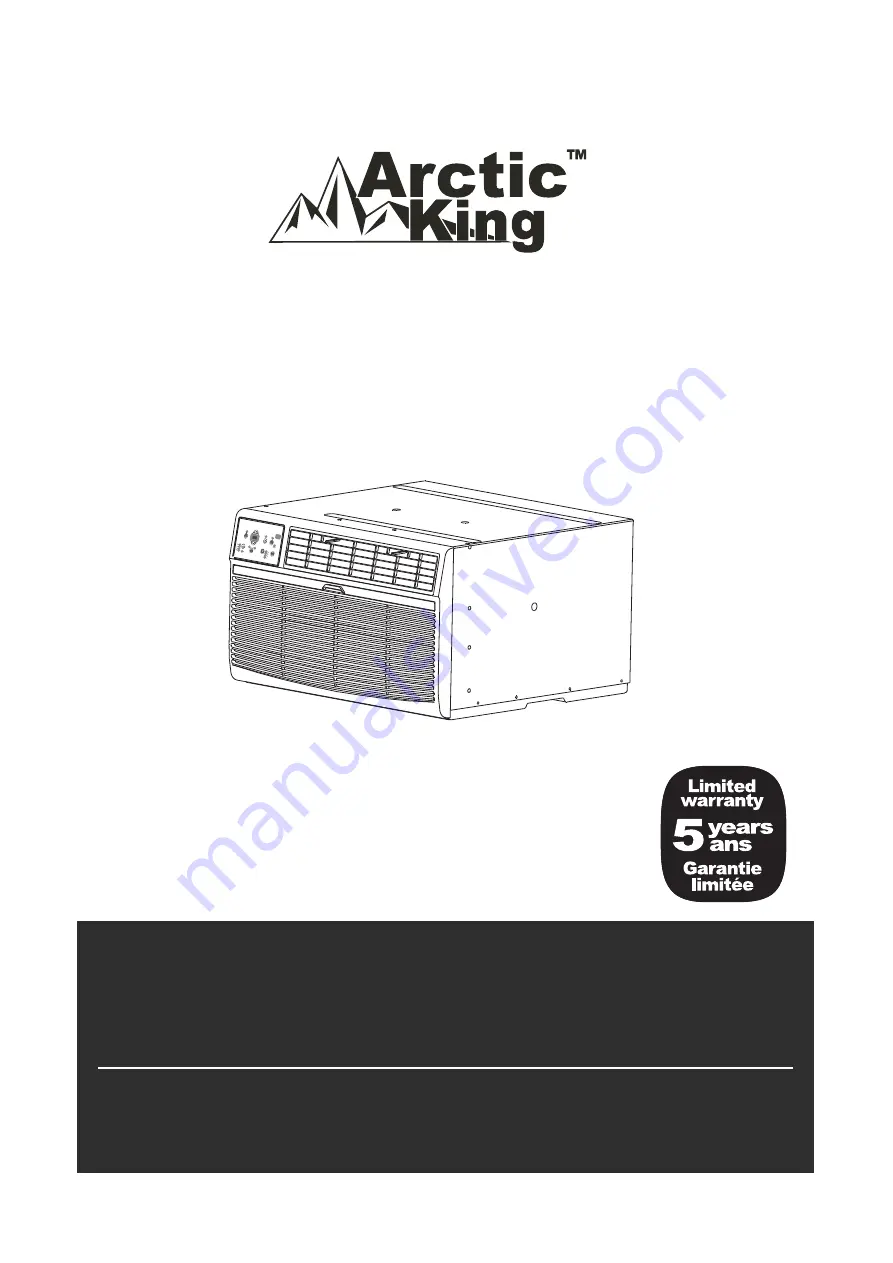
information about this product, please call our toll-free number.
SAVE THIS MANUAL
Keep this manual and the original sales invoice in a safe, dry place for future reference.
Notre personnel du service à la clientèle est disponible pour vous aider. En cas de problème avec votre achat, ou pour
obtenir plus d’informations à propos de ce produit, veuillez composer notre numéro sans frais.
CONSERVEZ CE GUIDE
Conservez ce manuel avec la facture d’origine dans un endroit sûr et sec pour référence future.
Our customer service staff is available to help you. For any problem with your purchase, or to receive further
Customer Service / Service à la clientèle:
WALL-MOUNTED AIR CONDITIONER
Operator's manual
Model/Modèle :
87795051
6
J
C
B
-
1
N
R
C
0
1
-
2
W
U
E
W
M
1-866-206-0888
Summary of Contents for 87795051
Page 2: ......
Page 3: ...1 23 24 25 34 2 OPERATING INSTRUCTIONS REMOTE CONTROL OPERATING INSTRUCTIONS 3 9 5 4 5 6 7...
Page 26: ...Troubleshooting Tips workmanship c c l h h h l d t 24...
Page 30: ...28 add space automatically cannot between modes Remote Controller Instructions...
Page 31: ...29 add space cannot Remote Controller Instructions pressing...
Page 32: ...30 to in in Remote Controller Instructions increments...
Page 33: ...31 Remote Controller Instructions...


































