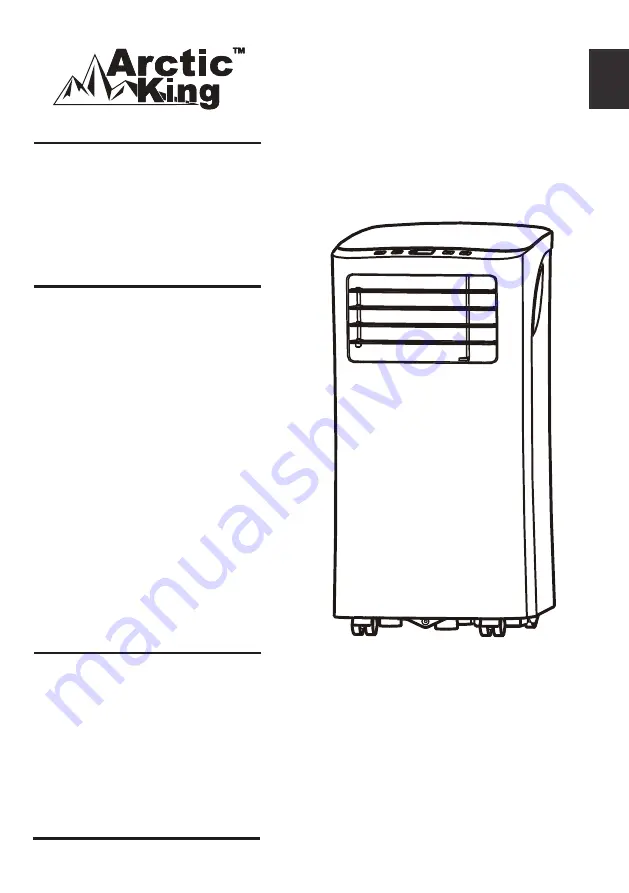
Portable
WPPH07CR0N
www.midea.com
USER MANUAL
en
PH
Warning notices: Before using
this product, please read this
manual carefully and keep it
for future reference.
The design and specifications
are subject to change without
prior notice for product
improvement. Consult with
your dealer or the manufacturer
for details.
Rated voltage: 115V
Frequency: 60Hz


































