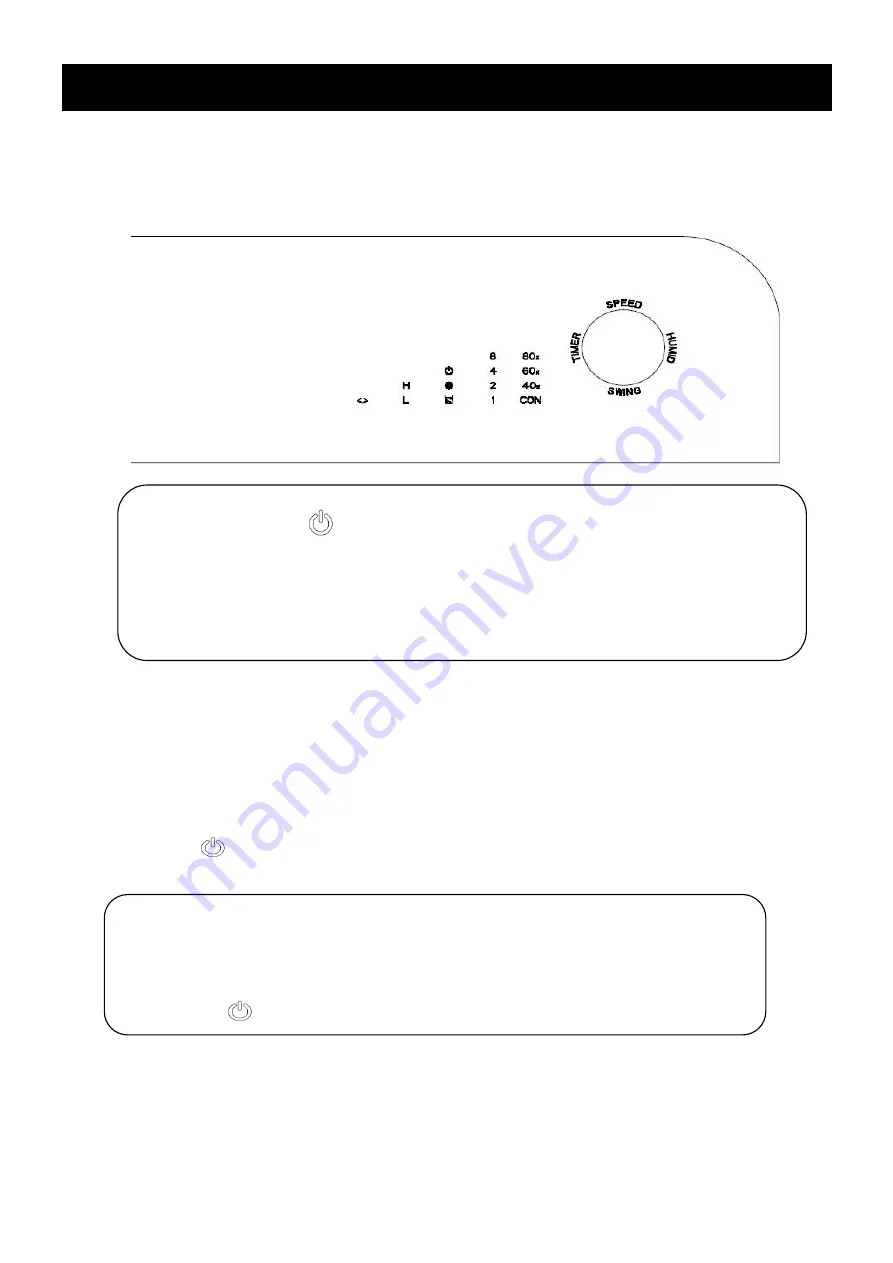
Operating Introduction
Functions of Control Panel & Key Pads
1. POWER: Switch on/off the power.
2.
Press “
HUMID
” to select the desired
RH, like 40%RH, 60%RH, 80%RH or continuous mode.
3.
Press “
Speed
” to select the
fan running at low or high speed .
4. TIMER: Reserve & Turn Off hour settings. 1H, 2H, 4H, 8H and flexible working time is
selectable.
5. Press
“
SWING
”
to switch between deflector swing active and inactive.
Operation Of Key Pads
1. When plug into power socket, 2 beep signals can be heard, all the indicators illuminate 1 minute and
then go off automatically.
2. Press the
“
”
button to turn on the unit. The appliance turns into constant dehumidifying and high
speed automatically.
1
)
The appliance runs at high speed automatically when power on.
2
)
The appliance runs at flexible working time mode if the timer is not selected.
3
)
The appliance runs at continuous dehumidifying mode if the humidity auto control
function is not activated.
4) Press the
“
”
button again; the appliance will stop working.
3. Press
‘
HUMID
’
to set the ambient dehumidifying ratio. 40%RH, 60%RH, 80%RH or continuous mode is
selectable.
Summary of Contents for Fenja 20
Page 1: ...User s Manual Arctus Fenja 20...
Page 5: ...Components Diagrams Air deflector Control panel...
Page 10: ......






























