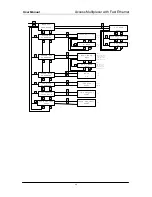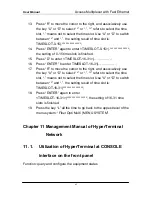User Manual
Access Multiplexer with Fast Ethernet
50
4
.
Knock on the key “ENTER” within 5-6 seconds to enter the
configuration interface, otherwise, linux will be started up to enter
into the running state so that the configuration cannot be performed.
5
.
Input the password 123456
6
.
The prompt \> appears
§11.2.2 The following operation shall be performed with the power being on
a)
Prepare a RS232 crossover line and connect it with the CON on the
front panel.
1.
Open the configuration view of HyperTerminal software as
shown below:
2.
Press down the button RESET and release it again.
3.
Knock on the key “ENTER” within 5-6 seconds to enter the
configuration interface, otherwise, linux will be started up to
enter into the running state so that the configuration cannot be
performed.
4.
Input the password 123456
5.
The prompt \> appears
§11.2.3 Interpretation and samples of commands:
After correctly entering HyperTerminal, the following commands
can be input:
help
:
help command
boot
:
Startup command, i.e. to start up the agent and enter
the running state.
Ipcfg
:
Query and modify the IP address of agent. Normally it
is used to set the IP address of agent.
Query: Simply input ipcfg
Modify: Input ipcfg
*
.
*
.
*
.
*
To modify the address to 192.168.0.101, it shall input: ipcfg
192.168.0.101
setdevip
:
Query/modify the IP address of monitoring PC.
setdevip –l to indicate the IP address of nine
Summary of Contents for AMX32FE
Page 1: ...AMX32 ...
Page 58: ...Access Multiplexer with Fast Ethernet User Manual 57 ...