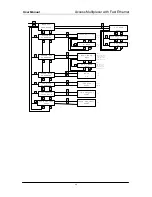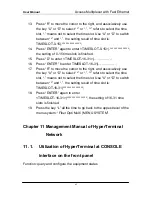User Manual
Access Multiplexer with Fast Ethernet
52
Illustration of command configuration:
The following is the application process of these commands operated in
HyperTerminal (for reference only, applied according to the actual situation).
Press down the button RESET, and release it again. Knock on a random key on
the keyboard within 5-6 seconds to make the agent enter into the startup and
configuration state, then input the password.
\>ipcfg
to query the IP address of the current equipment
Unlock finished
IP address: 192.168.0.168
\>ipcfg 192.168.0.102
to modify the IP address of the current equipment
Unlock finished
Set IP address: 192.168.0.102
Erase block at 0x23c0000 ok
The IP is saved.
\>setbaud
to query the current baud rate
Unlock finished
Baud Rate: 19200
\>setbaud 1
(unnecessary to be set normally)
to modify the current baud rate to 19200. The default is 19200.
Unlock finished
Erase block at 0x23c0000 ok
The Baud Rate is: 19200.
\>setbaud 0
to modify the current baud rate to 9600.
Unlock finished
Erase block at 0x23c0000 ok
The Baud Rate is: 9600.
Summary of Contents for AMX32FE
Page 1: ...AMX32 ...
Page 58: ...Access Multiplexer with Fast Ethernet User Manual 57 ...