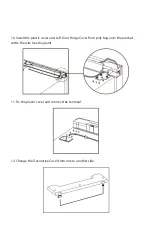Daily Use
Using the Control Panel
1.1 Key operation
A. Temperature Control of Fridge Compartment
B. Temperature Control of Freezer Compartment
C. Mode / Locking / Unlocking
1.2 LED display
1. Temperature of Fridge Compartment
2. Temperature of Freezer Compartment
3. ECO Mode
4. Holiday Mode
5. Super Mode
6. Locking / Unlocking
2.0 Operating condition
a. The control panel is 100% lit up for 3 seconds, which operates exactly as per the setting
(mode and temperature) before the power off. The system will be automatically locked 25
seconds after the last key operation. After locking, the light of the panel would be out 30
seconds after the last key operation.
b. Both preset temperatures of fridge compartment and freezer compartment would be
shown on the display.
2.1 Display
2.1.1 The panel will be lit up for 2 minutes once the door of fridge compartment or freezer
compartment is opened. (one door signal is sensed at a time)
2.1.2 The panel will be lit up by any key operation whereas the light would be out 2
minutes after the last operation.
2.1.3 Display during normal operation
Temperature Display of the Fridge Compartment: Indicating the temperature of the current
setting.
Temperature Display of the Freezer Compartment: Indicating the temperature of the
current setting.
3.0 Illustration of the key
3.1 Temperature Control of the Fridge Compartment
a. Temperature Control of the Fridge Compartment:
This key is workable both in User Defined Mode as well as in Super Mode. After entering
the temperature control of the fridge compartment, this key flashes. By touching the key
consecutively, the temperature would change in a circle of “2°C, 3°C, 4°C, 5°C, 6°C, 7°C, 8°C,
OFF”, after which 5-second flashing means the selection of temperature is settled.
Summary of Contents for DNF-338X
Page 1: ...REFRIGERATOR User manual DNF 338X...
Page 2: ...8 1 2 3 4 5 6 7 8 9 10...
Page 3: ...11 12 13 14 15 16 17 18 19 20 21 22 23 24 R600a 25 26 27 28 29 30...
Page 4: ...31 32 33 34 35 36 37 38 39 40 41 42 43...
Page 5: ......
Page 6: ......
Page 7: ...1...
Page 8: ...2 3 4...
Page 9: ...5 6 7...
Page 10: ...8 9...
Page 11: ...10 11 12...
Page 12: ...13...
Page 15: ...3 4 3 5 25 4 0 MODE 5 18 FREEZER FRIDGE MODE 5...
Page 16: ...4 1 Holiday MODE 17 C FRIDGE Holiday MODE 5 4 2 Super MODE FREEZER Super MODE 5 50...
Page 17: ...1 2 3 4 5 50 100 6 7...
Page 18: ...45 SN 10 C 32 N 16 C 32 ST 16 C 38 T 16 C 43...
Page 19: ...100...
Page 20: ...1 2 3 24 4 24 2...
Page 21: ...1 24 2 3 4 5 6 7 8 9 1 2 3 1 2...
Page 22: ...1 2 3 4 5...
Page 23: ...24...
Page 24: ...8 1 2 3 4 5 6 7 8 9 10...
Page 25: ...11 12 13 14 15 16 17 18 19 20 21 22 23 24 R600a 25 26 27 28 29 30...
Page 26: ...31 32 33 34 35 36 37 38 39 40 41 42 43...
Page 27: ......
Page 28: ......
Page 29: ...1...
Page 30: ...2 3 4...
Page 31: ...5 6 7...
Page 32: ...8 9...
Page 33: ...10 11 12...
Page 34: ...13...
Page 38: ...1 2 3 4 5 50 100 6 7 45...
Page 39: ...100...
Page 40: ...8 1 7 0 1 2 3 24 4 24 2...
Page 41: ...1 24 2 3 4 5 6 7 8 9 1 2 3 1 2...
Page 42: ...1 2 3 4 5 6...
Page 43: ...24...
Page 48: ...Description Note Above picture is for reference only Real appliance probably is different...
Page 66: ...3 2 1...