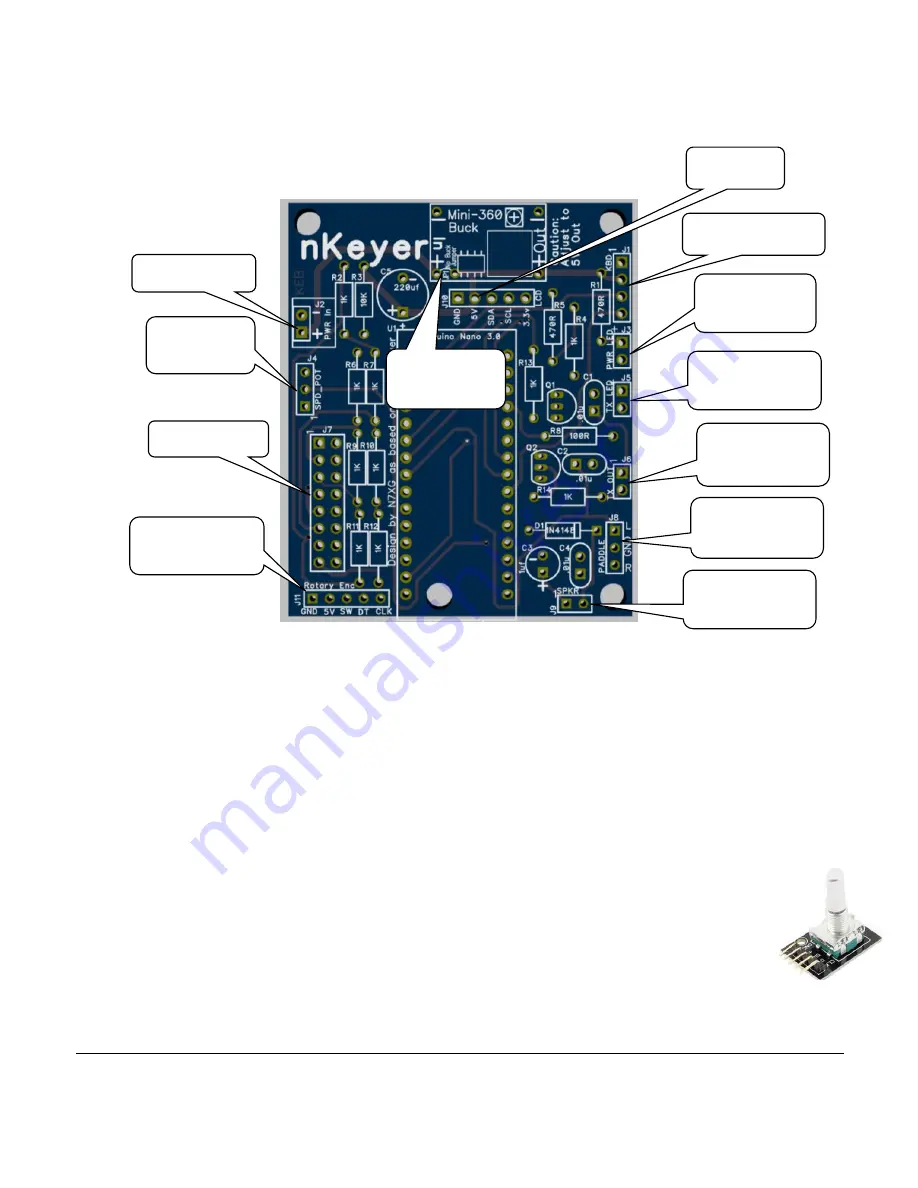
nKeyer
Page 14 of 15
Version 1g
By N7XG / KI6TMF
3.
Connectors / Options
The nKeyer was designed to be very flexible, allowing you to decide what you do or do NOT
wish to hook to it. As such there are many options for connections to use. Loosely, these can
be classified as Needed, Recommended, and Optional.
1. Power in (J2: PWR IN
Pinout = “+ -“) – 5V (with no buck jumper installed) or 7-23v in
with the Mini-360 buck installed.
NEEDED
2. Speed Pot (J4: SPD_POT Pinout = 3 pot pins)
– connect to a 10K potentiometer to
adjust the CW speed. Requires the code to be set for the speed pot option. Use this
OR the rotary encoder.
OPTIONAL
3. Buttons (J7)
– Up to 10 function buttons (determined by the code settings). A typical
configuration requires at least two buttons to be used. Button 1 connects to the top
most two pins (horizontally across from each other), and button two connects to the two
pins next down.
Minimum TWO RECOMMENDED / NEEDED
4. Rotary Encoder (J11: Rotary Enc
Pinout = “GND, 5V, SW, DT, CLK”) – The
code supports the connection of an inexpensive rotary encoder used with
Arduino projects to control CW speed and potentially other functions. This
style of encoder
can be found on Ebay for $1 or less. Search for “Arduino
Rotary Encoder”. This connector is designed to connect straight to an Arduino
encoder as pictured.
RECOMMENDED
11. Power in
12. Speed
pot
3. Buttons
10. Rotary
encoder
1. LCD
9. Keyboard
7. Power
LED
8. Transmit
LED
6. Transmit
Out
5. Paddle
Input
4. Speaker
Out
2. Buck
Bypass

































