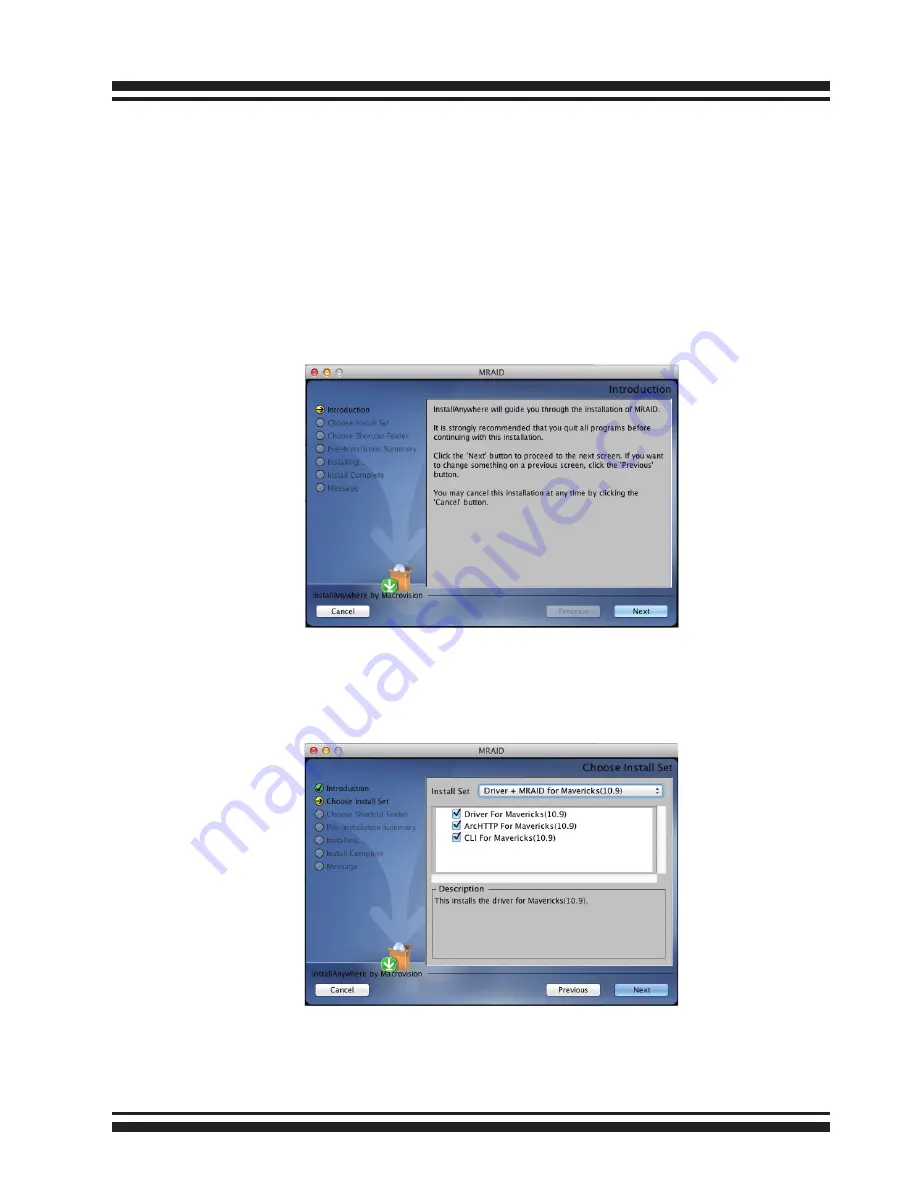
INSTALLATION
15
2. Double-click on the zipped file that comes from the website or
resides at <CDROM>\packages\MacOS to add the installer on
the Finder.
3. Launch the installer by double-clicking the install_mraid on
the Finder. The MRAID Installer opens. Click on the "
Next
"
button to begin the installation.
4. The MRAID Installer opens. Click on the "
Next
" button to
begin the installation.
5. On the Choose Install Set screen, click on an icon to install
special components and click on the "
Next
" button to
continue.
•
Driver
is required for the operating system to be able to inter-
act with the ARC-8050 RAID storage.
















































