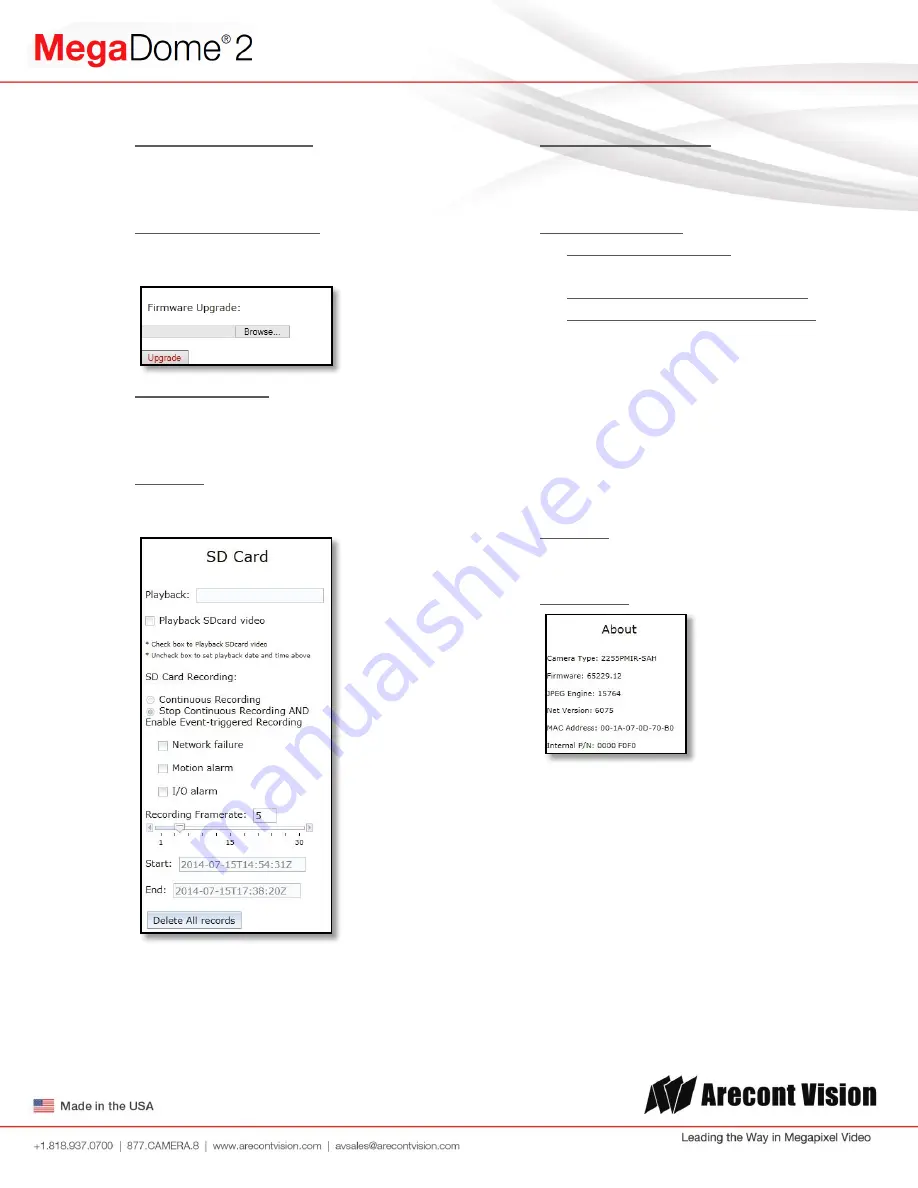
Arecont Vision MegaDome
®
2 Installation Manual
Page | 19 support@arecontvision.com
Save all settings to flash
will save the
current camera configuration as setting
default
Restore to factory default
will restore all
settings to factory default (except the
camera IP address)
Firmware upgrade
allows selection and
application of a firmware file to be applied to
the camera
10. SD Menu
*See section below
SD Card Functionality
for detailed instructions on this feature
Playback SDcard video
allows the user to
choose the specific time of video to
playback
SD Card Recording
-
Continuous Recording
allows the user
enable continuously recording
-
Stop Continuous Recording AND
Enable Event-triggered Recording
allows the user to enable events
recording when network failure, motion
alarm or I/O alarm triggered
NOTE: if the continuous recording is
disabled and no of event recording is
enabled, the SD card will not initiate
recording.
Start/End
shows the time frame of the video
being recorded.
11. About Menu
This menu displays important information
about the camera model being viewed
















































