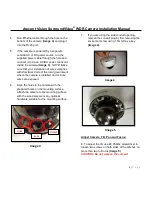Arecont Vision SurroundVideo
®
WDR Camera Installation Manual
16 |
P a g e
AV12186DN / AV12366DN / MegaDome
®
Pole Mount Adapter (MD-PMA) Installation Instructions
Inside the box:
A. Pole Mount Adapter
B. 2x Compress Fittings
C. 2x Small Steel Straps
D. 2x Large Steel Straps
E. Pack of four (4) machine screws #8-32
5/8”
Not included but needed:
#2 Phillips head screw driver
MegaDome
®
Wall Mount Adapter
Image 34
1.
Remove Pole Mount Adapter, Compress
Fittings, Steel Straps and hardware from the
box.
2.
Install Compress Fittings to Pole Mount
Adapter as shown in
Image 35
.
3.
Attach MegaDome
®
Wall Mount Adapter to
Pole Mount Adapter as shown in
Image 36
4. Run Ethernet Cable and outside power cable (if
necessary) through the Compress Fittings
and MegaDome
®
Wall Mount.
5. Use the supplied two Steel Straps to attach the
Pole Mount Adapter to the pole and tighten
the compression screws as shown in
Image
36
6. Attach Dome to Wall Mount Adapter. Please
reference “
Mounting the Camera
”, if needed.
7. Tighten the Compress Fittings to seal the wiring
holes.
Image 35
Image 36
A
B
C
D
E
Wall
Mount
Adapter
p
Compression
Screws