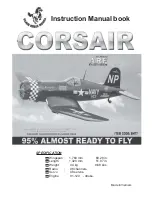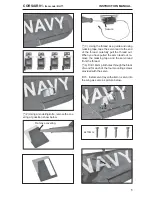CORSAIR 91-
Item code: BH77.
INSTRUCTION MANUAL
.
3
Caution:
this model is not a toy!
If you are a beginner to this type of powered
model, please ask an experienced model flyer
for help and support. If you attempt to operate
the model without knowing what you are doing
you could easily injure yourself or somebody
else. Please keep your safety and well-being
in mind at all times.
Important:
before you start construction
Even if you have already built a large number
of RC models please read right through these
instructions and check all the kit components
against the parts list. We have taken great
trouble to keep construction as simple as
possible, without making any compromises
in the area of safety.
Note regarding the film covering
Minor creases or bubbles may develop in the
film covering due to major fluctuations in
weather conditions (temperature, humidity
etc.); in rare cases you may even find a slight
warp in a component. These minor faults are
in the nature of film-covered built-up wooden
structures, and can easily be corrected using
a heat gun, as commonly used for modelling.
Creases:
Blow warm air over the area
and rub down with a soft
cloth.
Wing warp:
Hold the panel twisted
gently in the opposite
direction to the warp, and
apply warm air to remove
the creases from the
covering.
Caution! do not heat the film more than is
absolutely necessary. If the air or the iron is
too hot, the film may melt and holes may be
formed.
This model is highly pre-fabricated and can
be built in a very short time. However, the work
which you have to carry out is important and
must be done carefully. The model will only
be strong and fly well if you complete your
tasks competently - so please work slowly
and accurately.
When self-tapping screws have to be
screwed into wood, apply a little white
glue to prevent them shaking loose: just
squirt white glue into the hole and fit the
screw.
+ This is not a toy
+ Be sure that no other flyers are using your
radio frequency.
+ Do not smoke near fuel
+ Store fuel in a cool, dry place, away from
children and pets.
+ Wear safety glasses.
+The glow plug clip must be securely attached
to the glow plug.
+ Do not flip the propeller with your fingers.
+ Keep loose clothing and wires away from
the propeller.
+ Do not start the engine if people are near.
Do not stand in line with the side of the propel-
ler.
+ Make engine adjustments from behind the
propeller only. Do not reach around the spin-
ning propeller.
SAFETY PRECAUTION.
REPLACEMENT SMALL PARTS
B. Wing panel.
C. Fuselage.
A. Cowling.
D . Horizon stabilizer.
F. Aluminium wing dihedral brace.
E. Vertical stabilizer
G. Decal sheets.
REPLACEMENT LARGE PARTS
D
E
B
C
F
A
B
G
Summary of Contents for CORSAR
Page 8: ...CORSAIR 91 Item code BH77 Instruction Manual 8 Mark point Mark point Secure Secure ...
Page 11: ...CORSAIR 91 Item code BH77 INSTRUCTION MANUAL 11 Secure Secure ...
Page 28: ...CORSAIR 91 Item code BH77 Instruction Manual 28 Epoxy glue C Aglue ...
Page 29: ...CORSAIR 91 Item code BH77 INSTRUCTION MANUAL 29 C Aglue Secure Secure ...
Page 30: ...CORSAIR 91 Item code BH77 Instruction Manual 30 Cut C A glue Rudder pushrod ...
Page 32: ...CORSAIR 91 Item code BH77 Instruction Manual 32 ...