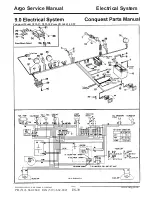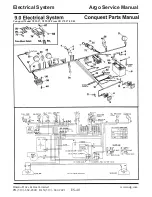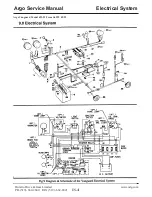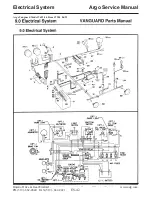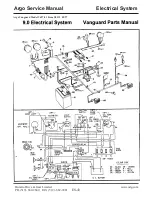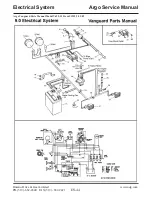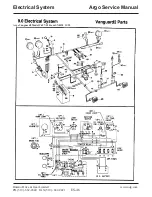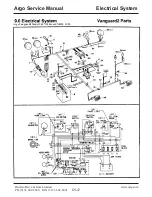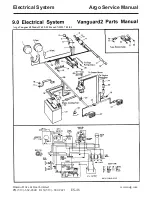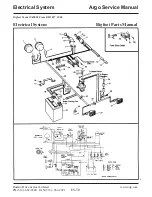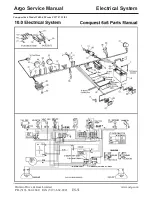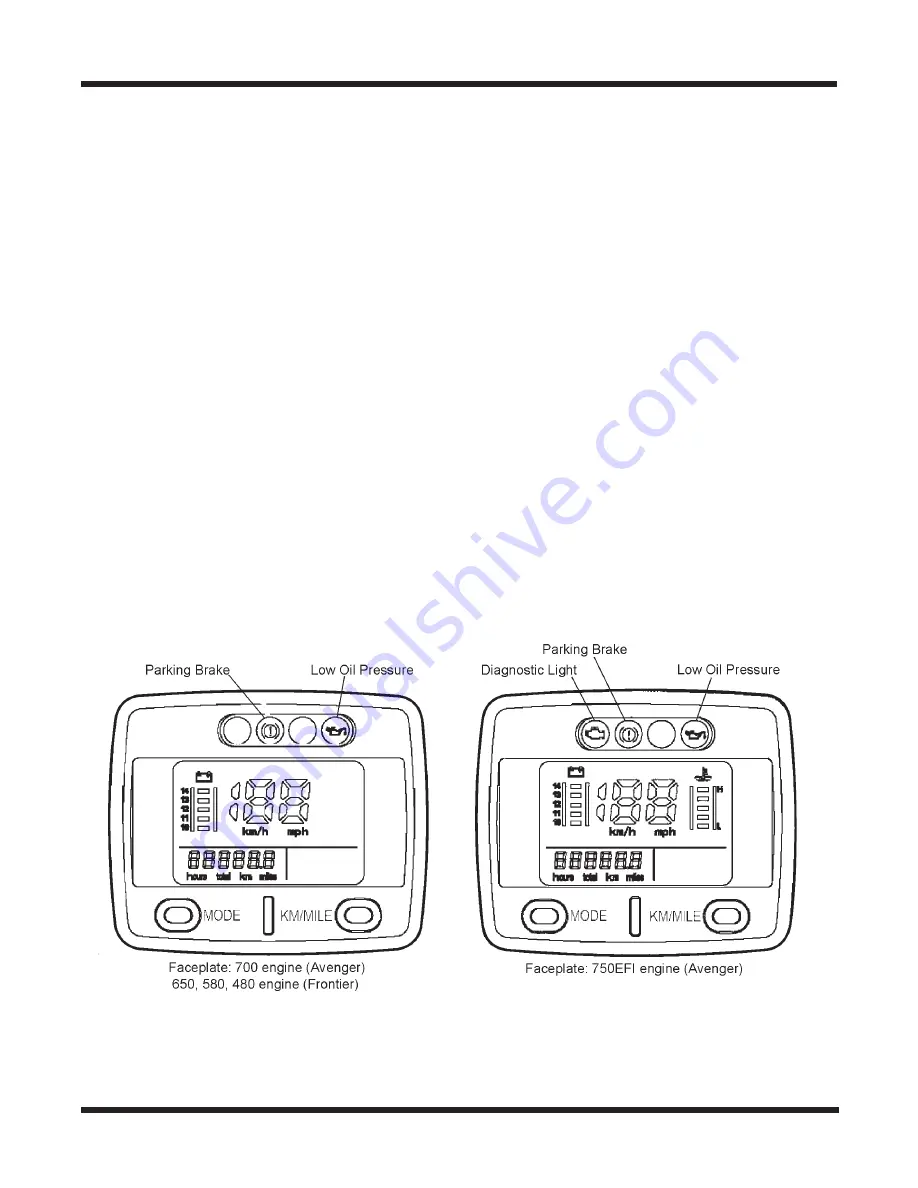
Electrical System Argo Service Manual
Ontario Drive & Gear Limited www.odg.com
PH.(519)- 662-2840 FAX (519)- 662-2421
ES-52
Calibrating the 613-119 Digital Gauge Package
In the event that the Digital Gauge Package needs to be re-calibrated or replaced, follow
the below steps.
1) Hold down both the “MODE” and “KM/MILE” buttons and turn the key to “Run”.
2) 2 bars on water temp will be flashing.
Avengers - press “MODE” (and release)
Frontiers - press “KM/MILE” to eliminate the flashing bars first, then press
MODE. Note: If no bars are flashing after step 1, press MODE button
directly.
3) 001 will be flashing in bottom left corner, press “KM/MILE” to change to 002, press “MODE”
4) 25.0 will be flashing, keep pressing “KM/MILE” to change:
21.2 for 8x8 with Rawhide III tires (25”)
20.4 for 8x8 with Frontier tires (24”)
19.2 for 6x6 with Rawhide III tires (25”)
18.4 for 6x6 with Frontier tires (24”)
Press “MODE” once number is reached
5) A single digit will be displayed, turn key to off position and run vehicle as usual
Release the buttons.
IMPORTANT: Magnet located on R.H idler shaft should be installed South Pole side
facing up. Gap between 613-126 Speed Sensor and Magnet should be between .125"and
.375" for proper speedometer function.